Import Or Link Data To An Existing Access Database 2010
In this article I am going to explain Import Or Link Data To An Existing Access Database 2010.
Import or link data to an existing access database
Access tables contained the Access file, when we import from other source and programs.
First we click External data tab and we enter the import & Link group and click the format in which data is stored.
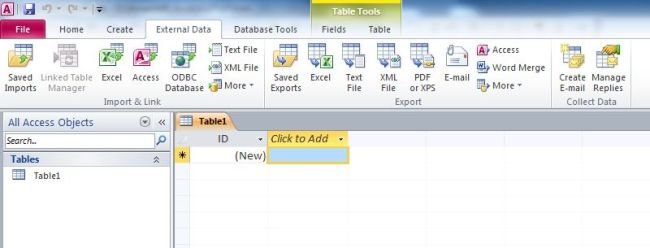
We use the following sources.
- Excel we can bring in data form a worksheet or a named range in the Excel workbook, then worksheet or named range must be imported or linked separately.
- Access We create a split database. we can use one database to contain all our forms, macros, and reports keep our data in another Access database.
- ODBC database This database is help to create a "landing pad" database, where we combine and support from different system and different format.
- Text file This file easily to change the access, this is a simple text file.
- Sharepoint list we use to start a web browser.
- Data Services Connect the web data service inside our enterprise.
- Outlook folder We can easily integrate our contact information.
- dbase file this is supported by Access database.
- HTML documents
When we follow the instruction in Access
Access will import or link the data to our database.
For most formats, we must specify the location of the data, and then choose how we want the data to be stored in our database.
Ask Your Question
Got a programming related question? You may want to post your question here