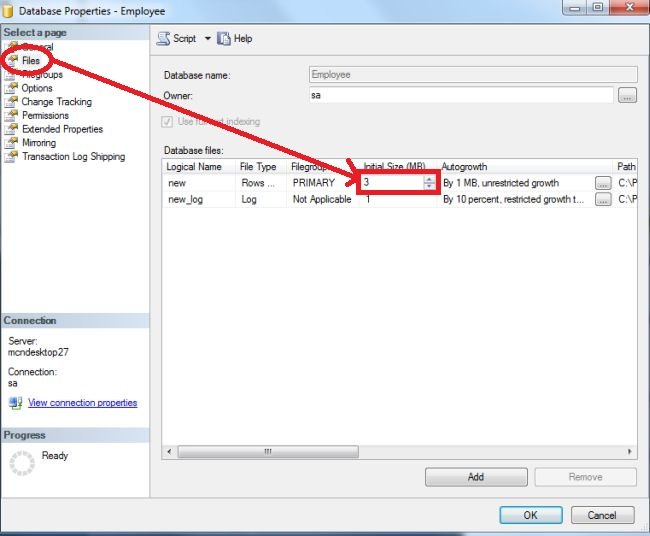Increase Database Size Using SQL Server Mangement Studio
In this article I describe how to increase the database size via SQL Server Management Studio.
Introduction
This article describes how to increase the size of existing database in SQL server using SQL Server Management Studio.
Step 1
Open SQL Server Management Studio and connect to database engine.
Step 2
Right click the database to increase its size. Select Properties from pop up menu.
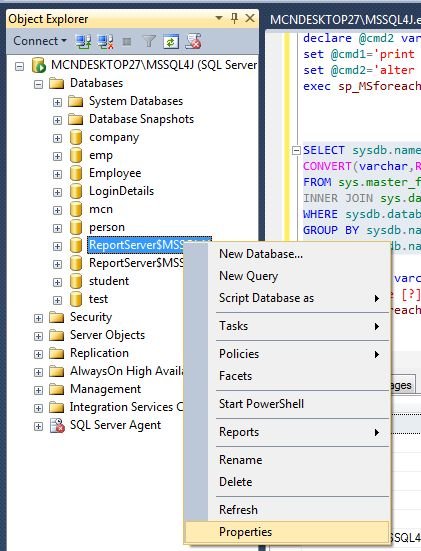
Database Properties window appears.
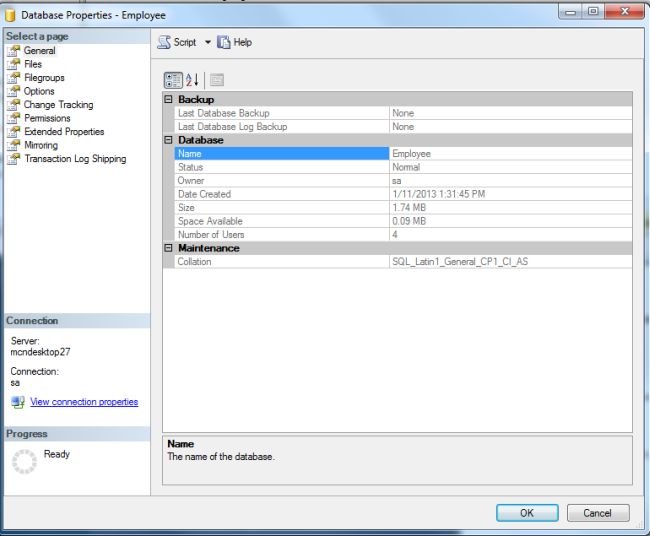
Step 3
Select Files page from Database Properties window.
Step 4
To increase the database size, increase the Initial Size(MB) column value. And click OK.