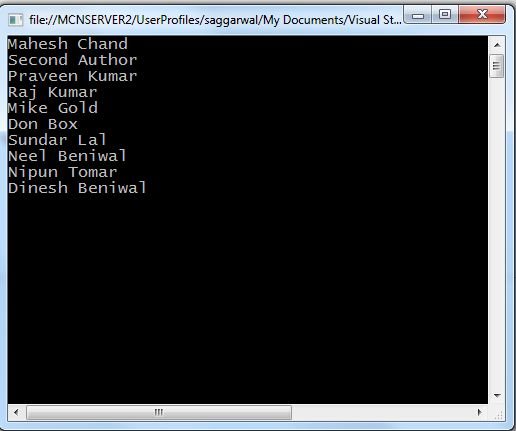Insert Items
The Insert method inserts an item to a List at the specified position. The following code snippet creates a List and inserts an item to the List by using the Insert method.
' Create a list
Dim AuthorList As New List(Of String)()
' Add items using Add method
AuthorList.Add("Mahesh Chand")
AuthorList.Add("Praveen Kumar")
AuthorList.Add("Raj Kumar")
AuthorList.Add("Nipun Tomar")
AuthorList.Add("Dinesh Beniwal")
' Insert an item at position 2
AuthorList.Insert(1, "Second Author")
The AddRange method is used to add a collection of items. The following code snippet adds a collection of items to a List.
' Insert a range of items
Dim authors As String() = {"Mike Gold", "Don Box", "Sundar Lal", "Neel Beniwal"}
AuthorList.InsertRange(4, authors)
Here is the complete Code:
Imports System.Text
Imports System.IO
Imports System.Collections.Generic
Module Module1
Sub Main()
' Create a list
Dim AuthorList As New List(Of String)()
' Add items using Add method
AuthorList.Add("Mahesh Chand")
AuthorList.Add("Praveen Kumar")
AuthorList.Add("Raj Kumar")
AuthorList.Add("Nipun Tomar")
AuthorList.Add("Dinesh Beniwal")
' Insert an item at position 2
AuthorList.Insert(1, "Second Author")
' Insert a range of items
Dim authors As String() = {"Mike Gold", "Don Box", "Sundar Lal", "Neel Beniwal"}
AuthorList.InsertRange(4, authors)
For Each author In AuthorList
Console.WriteLine(author)
Next
Console.ReadLine()
End Sub
End Module
Output: