Look At Summarized Or Aggregate Data In Access 2010
In this article I am going to explain Look At Summarized Or Aggregate Data In Access 2010.
Look at summarized or aggregate data
We can add a total row to the product subtotals query that we created in the previous example by using the following procedure
-
After run the product subtotals query.
-
First we click the home tab, and then click the totals tab in records group.
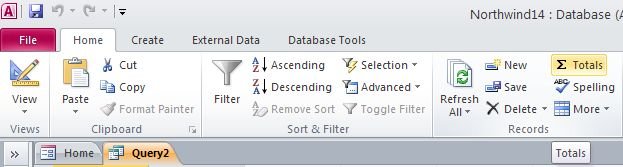
-
A new row add at the end in the datasheet, and click the cell named total.
-
Click the arrow to view the available aggregate functions.
-
Then we select the count.
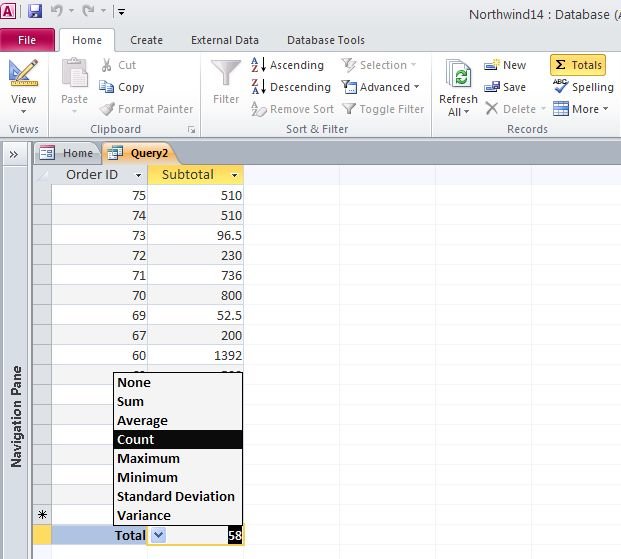
- Then we click the adjoining cell in the datasheet.
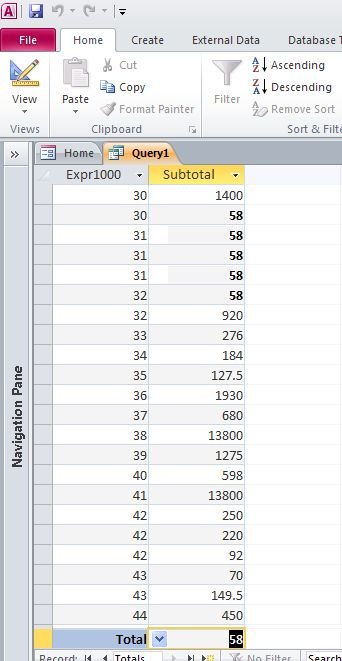
- We select the total sub column and click sum, then show the total value.
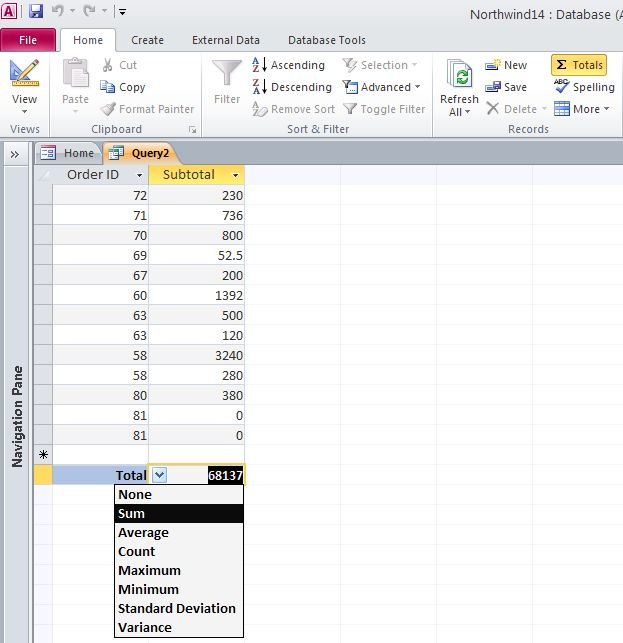
- At the end we leave the query open in datasheet view.
Ask Your Question
Got a programming related question? You may want to post your question here
Programming Answers here