Move Text in Word 2010
This article describe about Move Text in Word 2010.
Move Text
Sometime you require to move the text from one location to the another location within a same document or another document. Here I am describing about moving the text within the same document.
Move With-in a Same Document
Step 1
Select the text in your document that you want move from one location to other location.
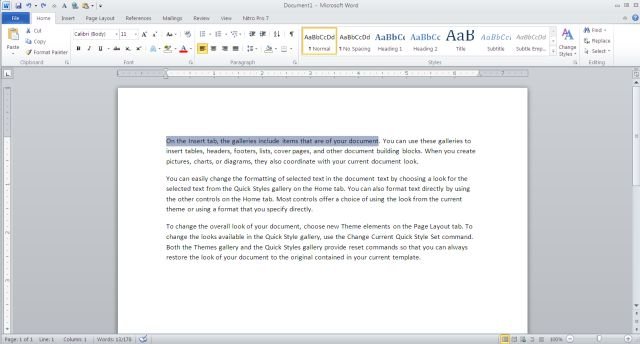
Step 2
Move mouse over the selected text then hold down the mouse left button and while Holding down move around the word document.
Step 3
Move your mouse point at the location where you want to move the selected text and then released the mouse button. You will see selected text move at new location.
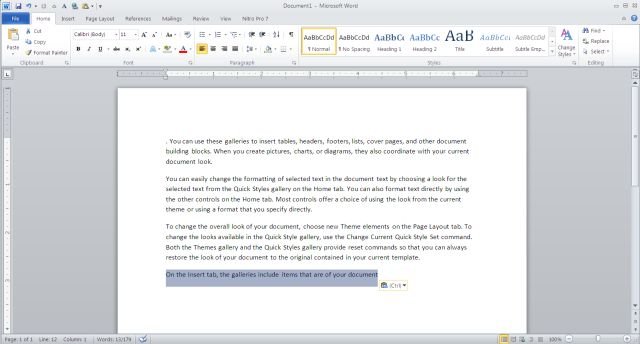
Note : Here selected text move in the last line of document.
Ask Your Question
Got a programming related question? You may want to post your question here
Programming Answers here