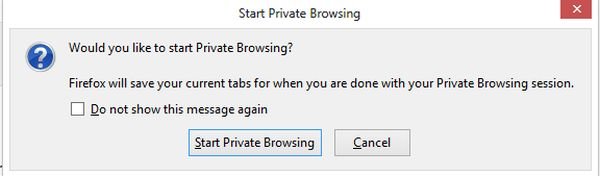Open a Web page in Private mode tab in Windows 8
How to Open a Web page in Private mode tab in Windows 8
you can open a web page in a private mode tab in windows 8 by pressing ctrl + shift + p. web page in a private mode tab is called Private Browsing Mode. Private Browsing Mode is a mode for web browsers in which web browser details such as cookies and browsing history are not stored.
Data gets deleted automatically, when you close the browser.
When you are pressing ctrl + shift + p keys. The following dialogue box appear on the screen as shown in below image.
key: Ctrl + Shift + P