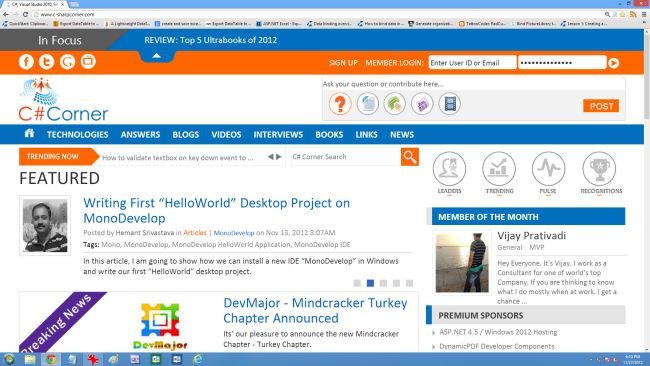Peek at Desktop in Windows 8
How to Peek at Desktop in Windows 8
Peek at desktop is a simple feature in Windows 8. You can use this feature easily. You can Peek at desktop by pressing the win key and ,(comma) key. Win key is the aberration of window key . Window key is located near the bottom left side of the keyboard. When we are pressing the window key and ,(comma) key then it is give the preview of the desktop. It is used any where from the Windows 8.
When we are releasing the key, you are back to the previous window.
key: win + ,(comma) keys
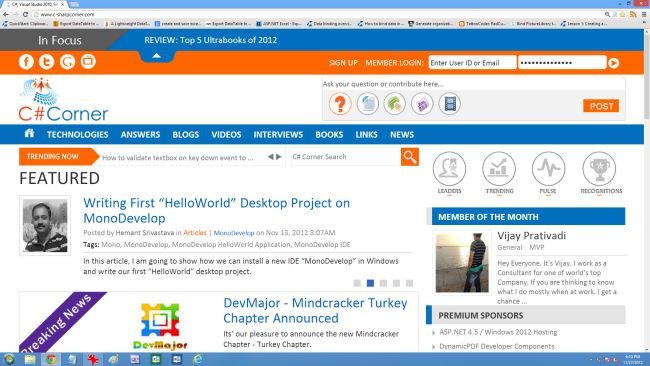
The figure is given below (when we are pressing the keys):-

The figure is given below (when we are releasing the keys):-