PerformanceCounter Class in VB.NET
In this article I will explain you about the PerformanceCounter Class in VB.NET.
We always measure the performance of our code (applications, services, drivers, etc.) in the field in real time or in a testing environment. Then we can diagnose problems and fix them in the future. Performance counters enable us to publish, capture, and analyze the performance data of running code. A performance graph is a two-dimensional plot with one axis indicating time elapsed and the other reporting relevant relative or actual performance statistics.
The common language runtime (CLR) provides a PerformanceCounter class, with which we can read and write performance data on computers running Windows NT, 2000, or XP. We need to call counters in which the performance data is placed. The names of the counters are stored in the Windows registry along with the counters' various settings. Every performance counter has a unique name and location. Another attribute of a counter is its category (the performance object for which the counter measures data). For example, the Processor performance category has the % Processor Time performance counter object (and others), which has the _Total performance counter instance (and others). Please use Performance Monitor MMC if you have Windows NT, 2000, or XP installed (it's found on the Administrative Tools menu) to discover other PerformanceCounter categories, objects, and instances. PerformanceCounter class members are defined in Table 21.8.
Table 21.8: PerformanceCounter Class Members

The example given below shows how we might use performance counters. In this example we measure the total processing time with the Processor performance counter.
Example of Using PerformanceCounter
Imports System.Threading
Imports System.Diagnostics
Public Class TestPerfCounter
Shared myCounter As PerformanceCounter
Public Shared Sub Main()
If Not PerformanceCounterCategory.Exists("Processor") Then
Console.WriteLine("Object Processor does not exist!")
Return
End If
If Not PerformanceCounterCategory.CounterExists("% Processor Time", "Processor") Then
Console.WriteLine("Counter % Processor Time does not exist!")
Return
End If
myCounter = New PerformanceCounter("Processor", "% Processor Time", "_Total")
' The raw value of a counter can be set in your applications as shown below
' if the object is not read-only
Try
myCounter.RawValue = 19
Catch
Console.WriteLine("Processor, % Processor Time, _Total instance is READONLY!")
End Try
Console.WriteLine("Press 'CTRL+C' to quit...")
While True
Console.WriteLine("@")
Try
Console.WriteLine("Current value of Processor, %Processor Time, _Total= " & myCounter.NextValue().ToString())
Catch
Console.WriteLine("_Total instance does not exist!")
Return
End Try
Thread.Sleep(1000)
Console.WriteLine("Press 'CTRL+C' to quit...")
End While
End Sub
End Class
Output
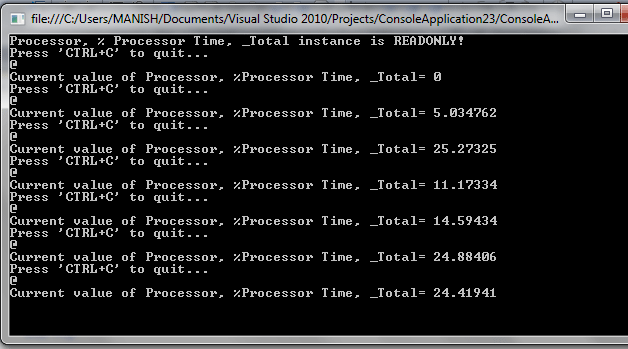
Conclusion
Hope this article would have helped you in understanding the PerformanceCounter Class in VB.NET.