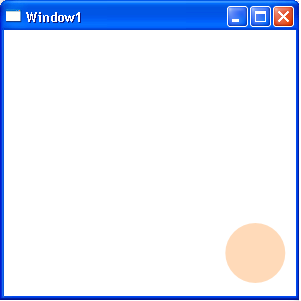PointAnimation use in WPF with VB.NET
In this article, We will see how to use PointAnimation in WPF.
We will create an animation in Window Presentation Foundation, you must associate an animation with an object's property value. The PointAnimation is a key frame animation. The animation move left and right. The animation updates the value of a property over a period of time.
We will use Duration, From, To, RepeatBehavior, Storyboard.TargetName and Storyboard.TargetProperty any property use in this example. The target values is From and To.
Example:-
<Window x:Class="Window1"
xmlns="http://schemas.microsoft.com/winfx/2006/xaml/presentation"
xmlns:x="http://schemas.microsoft.com/winfx/2006/xaml"
Title="Window1" Height="300" Width="300">
<Grid>
<Canvas Margin="0,0,0,12">
<Path Fill="PeachPuff" Margin="15,0,20,20">
<Path.Data>
<EllipseGeometry x:Name="AnimatedEllipse" Center="20,40" RadiusX="30"
RadiusY="30" />
</Path.Data>
<Path.Triggers>
<EventTrigger RoutedEvent="Path.Loaded">
<BeginStoryboard Name="BeginStoryboard">
<Storyboard>
<PointAnimation Storyboard.TargetProperty="Center"
Storyboard.TargetName="AnimatedEllipse" Duration="0:0:5" From="30,30" To="278,262"
RepeatBehavior="Forever" />
</Storyboard>
</BeginStoryboard>
</EventTrigger>
</Path.Triggers>
</Path>
</Canvas>
</Grid>
</Window>
Deign Of application:-
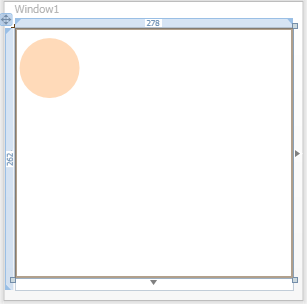
When you run the animation application, it moves smoothly from one value to another value.
Output:-