Print document in Word 2010
In this article I am describing about Print document in word 2010.
Print your document
- First click on the File tab.
- Click on the Print.
Then do the following
- Select Copies box under the Print.
- Enter the number of copies that you want to print.
- Select Printer, and ensure that printer that you want is selected.
- Select Setting box by default setting for your printer are selected, and you can also change setting according to your need for click on the setting box.
- Finally when you satisfied from setting then click on Print.
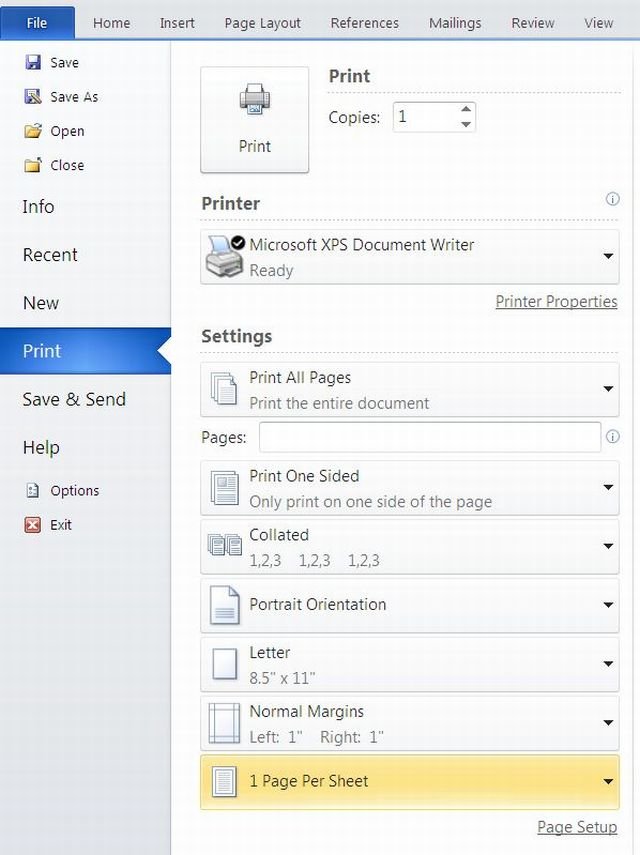
Ask Your Question
Got a programming related question? You may want to post your question here
Programming Answers here