Read documents in Word 2010
In this article I am describing about Read documents in word 2010.
Read document
First open the document that you want to read.
- Click on the View tab.
- Click on the Full Screen Reading.
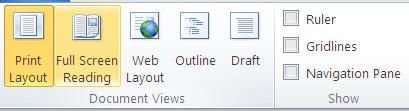
For move one page to other page in your open document do the following.
- In the lower corner of the pages arrow appear click on that.
- OR PAGE DOWN and PAGE UP use.
- OR Spacebar and Backspace on the keyboard use.
- OR click on the navigation arrow that appear at the top of you screen.
Note: When you click on the View tab also click on Show Two pages option for show two at a time in your screen.
Ask Your Question
Got a programming related question? You may want to post your question here
Programming Answers here