Runas command in Windows Server 2008
In this article I am going to explain about runas command in windows server 2008 operating system.
Runas command in Windows Server 2008
The Runas command allow a user to run specific tool and programs with different permission that the user's current logon provides.
Syntax of Runas command
| runas[{/profile |/noprofile}][/env][{/netonly |/savecred}][/smartcard][/showtrustlevels][/trustlevel] /user:<UserAccountName>"<ProgramName><PathToProgram File>" |
Parameters in Runas command
It contains following parameter, which is given below:
| Parameter |
Description |
| /profile |
It load user profile. |
| /no profile |
It specifies that the user's profile is not be loaded. |
| /env |
It specifies that the current network environment be used instead of the user's local environment. |
| /netonly |
It indicates that user information specified is for remote access only. |
| /savecred |
It indicates whether the credentials are to be supplied from a smartcard.. |
| /smartcard |
It indicates whether the credentials are to be supplied from a smartcard. |
| /showtrustlevels |
It display the trust levels that can be used as arguments to /trustlevel. |
| /trustlevel |
It specifies the level of authorization at which the application is to run. |
| /user:<UserAccountName>"<ProgramName><PathToProgram File>" |
It specifies the name of the user account under which to run the program, the program name, and the path to the program file. |
Example of Runas command
| runas /user:MCNDESKTOP07\administrator cmd |
Output:
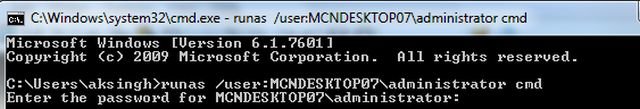
Ask Your Question
Got a programming related question? You may want to post your question here
Programming Answers here