Save A Form In Microsoft Office InfoPath 2010
In this article I am going explain to save a form in InfoPath 2010.
Create a New Form
Save a Form
When we create a New Form then we save a form. Some steps follow to save a form:
Step 1
First we click a file tab and then click save tab. Another way to Press CTRL+S (Shortcut key).
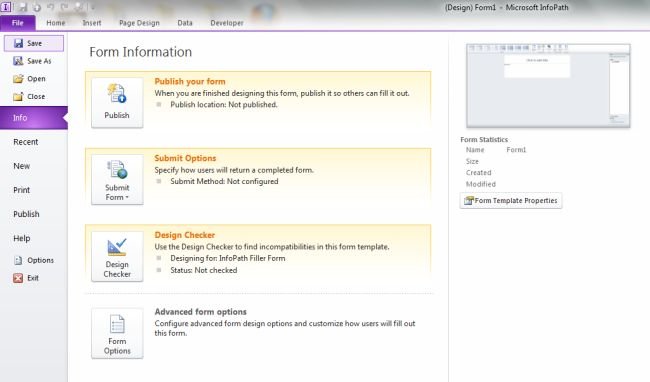
Tip: Click the Save icon on the Quick Access Toolbar.
Step 2
Then we are saving the form.
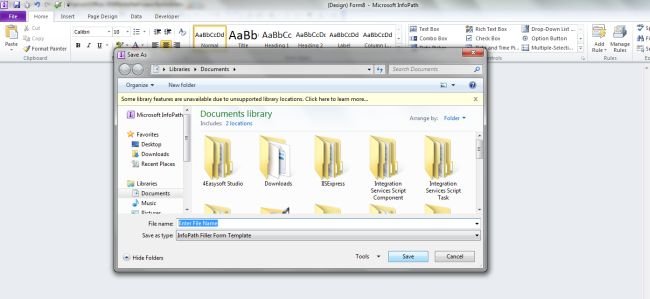
Ask Your Question
Got a programming related question? You may want to post your question here
Programming Answers here