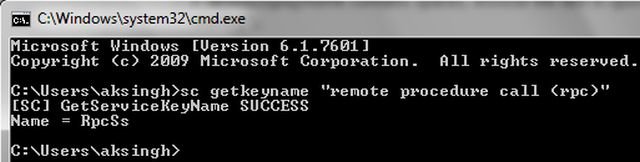Sc getkeyname Command in Windows server 2008
In this article I am going to explain about sc getkeyname command in windows server 2008 operating system.
Introduction
The operating system Sc getkeyname command is used to get the key name associated with a particular service, using the display name as input.
Syntax of Sc getkeyname command
|
sc [<ServerName>] getkeyname [<ServiceDisplayName>] [<BufferSize>]
|
Parameters in Sc getkeyname command
It contains following parameter, which is given below:
| Parameter |
Description |
| <ServerName> |
It specifies the name of the remote server on which service is located. |
| <ServiceName> |
It specifies the service name. |
| <BufferSize> |
It specifies the size of buffer (in bytes). |
Example of Sc getkeyname command
|
sc getkeyname "remote procedure call (rpc)"
|
Output: