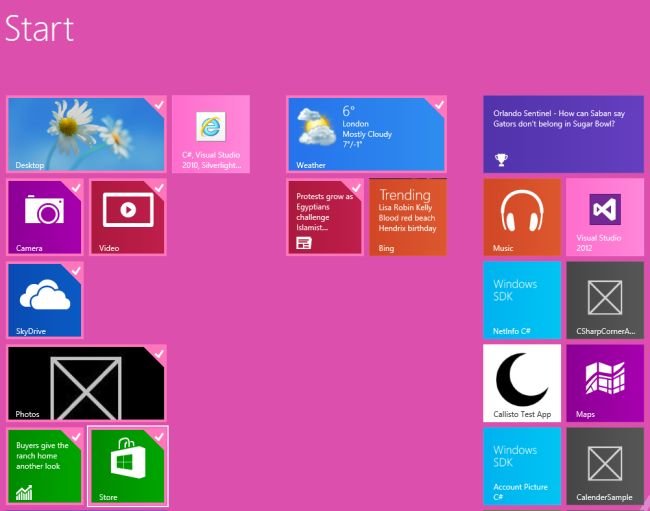Select App Tile in Windows 8
How to select app tile in Windows 8
App tile is a simple feature in Windows 8. We can use this feature easily. We can select app tile in Windows 8 by pressing the Space bar and Arrow keys. It is select your application in the start screen.
keys: Space bar and Arrow keys
The following figure of start screen is given below
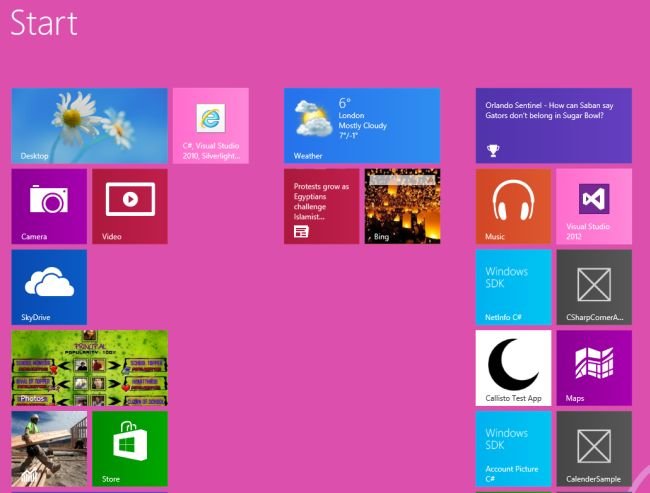
It is select the application when we are press the keys. The following figure is given below