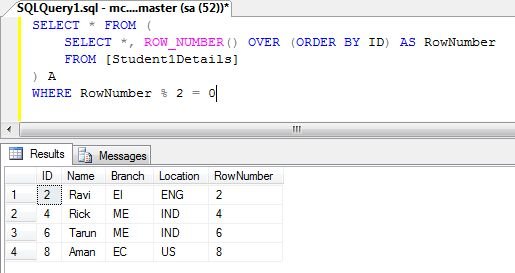Select Even Number of Records From Table In SQL Server 2008
In this article, I will explain how to split a table in two equal half's to select even number of records from table.
In this article, I will explain how to split a table in two equal half's to select even number of records from table.
Create Table
CREATE TABLE [dbo].[Student1Details](
[ID] [int] NOT NULL,
[Name] [varchar](50) NULL,
[Branch] [varchar](10) NULL,
[Location] [varchar](10) NULL,
CONSTRAINT [PK_Student1] PRIMARY KEY CLUSTERED
(
[ID] ASC
)
) ON [PRIMARY]
Insert some values
INSERT INTO Student1Details
SELECT 1, 'Nitin', 'CS','IND' UNION ALL
SELECT 2, 'Ravi', 'EI','ENG' UNION ALL
SELECT 3, 'Tim', 'ME','US' UNION ALL
SELECT 4, 'Rick', 'ME','IND' UNION ALL
SELECT 5, 'Rakesh', 'CS','ABD' UNION ALL
SELECT 6, 'Tarun', 'ME','IND' UNION ALL
SELECT 7,'Raushan','IT','IND' UNION ALL
SELECT 8,'Aman','EC','US'
SELECT * FROM Student1Details
Student1Details Table
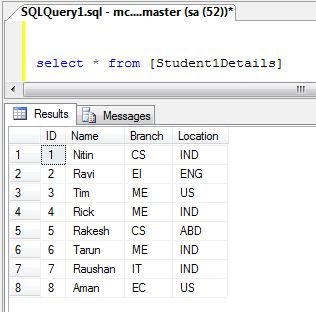
To show only the odd rows, write following query in which we ROW_NUMBER() which returns the sequential number of row in a given recordset, where you defines on how to number the records. Here we use RowNumber % 2 = 0 to return even number of records.
Example
SELECT * FROM (
SELECT *, ROW_NUMBER() OVER (ORDER BY ID) AS RowNumber FROM [Student1Details]
) A
WHERE RowNumber % 2 = 0
Output: