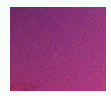Silverlight Image Control In VB.NET
In this article we will learn about Image Control and its main properties in Silverlight using VB.NET.
Introduction: We use image control to show image in our application. It is essential control for displaying image in our application.
For example, We take a Silverlight application and then take one Image control. Then we go to Source property of Image and select a image for image control. Then, we go to Stretch property. This property defines how the image will be stretch. There are four values for this property.
-
None: If we set this value to Stretch property, then image will display in original size. But, only that part of image will be displayed which will be fit with image control size from top left of original image. The output will be as following image