Introduction: ListBox control is used for display the items in the list. It is similar to ComboBox - except that it shows all items in flat list.
For working with ListBox, We take a silverlight application and then a ListBox from Toolbox or by writing the following XAML code in editor
<Grid x:Name="LayoutRoot" Background="White">
<ListBox Height="100" HorizontalAlignment="Left" Margin="10,10,0,0" Name="ListBox1"
VerticalAlignment="Top" Width="120" />
</Grid>
We can add items to ListBox by it's Items property or by writing the following XAML code
<ListBox Height="100" HorizontalAlignment="Left" Margin="10,10,0,0" Name="ListBox1"
VerticalAlignment="Top" Width="120">
<ListBoxItem Content="Cricket" />
<ListBoxItem Content="Hockey" />
<ListBoxItem Content="Football" />
<ListBoxItem Content="Tennis" />
</ListBox>
When we run our application, it will look like below figure
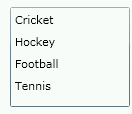
Figure 1
We can change the display style of ListBox by it's properties. Some are below
-
Background: To set background color.
-
BorderBrush: To set border color.
-
BorderThickness: To set thickness of ListBox border.
Now ListBox will look different. Like Below figure
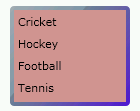
Figure 2
There are some properties related to font of ListBox, some are below
-
FontFamily: To select font of ListBox items.
-
FontSize: To select font size.
-
FontStretch: To stretch the font.
-
FontStyle: To set style of font as Normal or Italic.
-
Fontweight: To set thickness of font.
-
Foregruond: To set font color.
I made some changes using above properties. Now ListBox is looking as figure 3
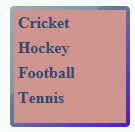
Figure 3
Suppose, we want to get selected item of ListBox into TextBox. We take a textbox and write the following code on SelectionChanged event of ListBox .
Private Sub ListBox1_SelectionChanged(sender As System.Object, e AsSystem.Windows.Controls.SelectionChangedEventArgs) Handles ListBox1.SelectionChanged
Dim str As ListBoxItem = TryCast(ListBox1.SelectedItem, ListBoxItem)
TextBox1.Text = str.Content.ToString()
End Sub
When we run our application and select the item, the selected item will be displayed in textbox. Like following figure
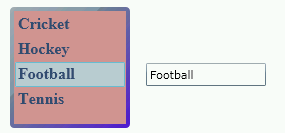
Figure 4
Conclusion: In this article, we learn about ListBox Control, about it's properties and it's use in our application.