Store file in specific folder using directory class in VB.NET
First directory create folder with Files name then after that file will store in that folder.
In this article, I am going to create a folder and also store file in this folder.
Strings are immutable. You can use String as an identifier. The contents of a string object cannot be changed after the object is created.
Path class used to perform operation on String instance that contain full path information of file or directory. GetFileName method returns the file name with extension of specified path to Path class.
AppDomain used as a container for code and date in .NET runtime. It is represented by AppDomain object. AppDomain is a virtual location in memory where a process runs.
AppDomain provide isolation, security and unloading boundaries for executing managed code. AppDomains are created using the CreateDomain method. AppDomain instances are used to load and execute assemblies. When an AppDomain is no longer in use, it can be unloaded.
Directory class expose methods to create, delete, EnumerateDirectories, EnumerateFiles, Exists, move etc. operations to directories and subdirectories.
Exists method use to check that directory or folder exists or not.
CreateDirectory method used to create directory, we can call CreateDirectory method directly from Directory class.
Code:
FilePage.aspx
<%@ Page Language="VB" AutoEventWireup="false" CodeFile="FilePage.aspx.vb" Inherits="FilePage" %>
<!DOCTYPE html PUBLIC "-//W3C//DTD XHTML 1.0 Transitional//EN" "http://www.w3.org/TR/xhtml1/DTD/xhtml1-transitional.dtd">
<html xmlns="http://www.w3.org/1999/xhtml">
<head runat="server">
<title></title>
</head>
<body>
<form id="form1" runat="server">
<div>
<asp:FileUpload ID="FileUpload1" runat="server" />
<asp:Button ID="Button1" runat="server"
Text="Add" onclick="Button1_Click" />
</div>
</form>
</body>
</html>
FilePage.aspx.vb
Imports System.IO
Partial Class FilePage
Inherits System.Web.UI.Page
Protected Sub Button1_Click(sender As Object, e As System.EventArgs) Handles Button1.Click
Dim strFilename As [String] = Path.GetFileName(FileUpload1.FileName)
Dim StrFilePathName As [String] = [String].Empty
Dim strBaseDir As [String] = AppDomain.CurrentDomain.BaseDirectory + "Files"
If Not Directory.Exists(strBaseDir) Then
Directory.CreateDirectory(strBaseDir)
End If
StrFilePathName = strBaseDir & "\" & strFilename
FileUpload1.SaveAs(StrFilePathName)
If Not FileUpload1.HasFile Then
Return
End If
Response.Redirect("~/Notification.aspx")
End Sub
End Class
Notification.aspx
<%@ Page Language="VB" AutoEventWireup="false" CodeFile="Notification.aspx.vb" Inherits="Notification" %>
<!DOCTYPE html PUBLIC "-//W3C//DTD XHTML 1.0 Transitional//EN" "http://www.w3.org/TR/xhtml1/DTD/xhtml1-transitional.dtd">
<html xmlns="http://www.w3.org/1999/xhtml">
<head runat="server">
<title></title>
</head>
<body>
<form id="form1" runat="server">
<div>
<h1>Your file loaded successfully in Files folder</h1>
<asp:Button ID="Button1" runat="server" Text="Button" />
</div>
</form>
</body>
</html>
Notification.aspx.vb
Partial Class Notification
Inherits System.Web.UI.Page
Protected Sub Button1_Click(sender As Object, e As System.EventArgs) Handles Button1.Click
Response.Redirect("~/FilePage.aspx")
End Sub
End Class
Output :
First click on browse button. Select any file. Then click on Add button (see figure 1)
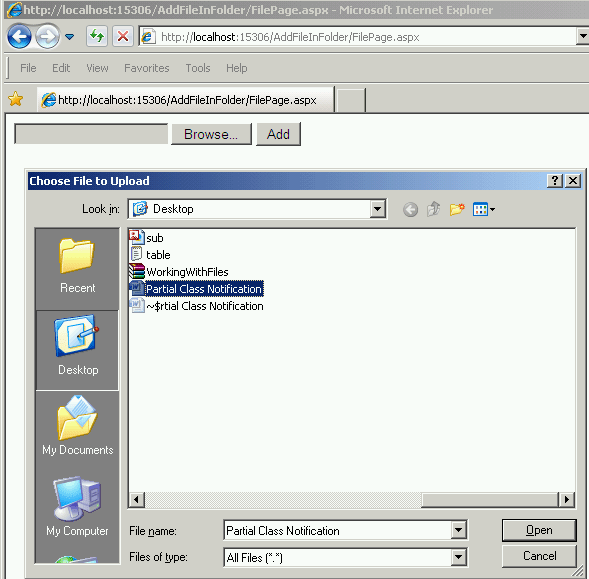
Figure 1
You will move to another page, that page look like below figure 2.
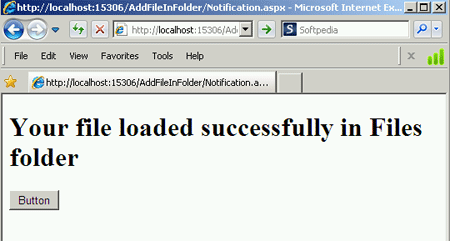
Figure 2
Click on button to move back to FilePage.aspx
See Figure 3. Now your file is added properly in your application. First refresh the application.
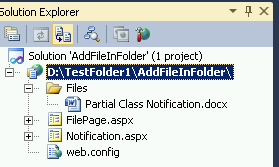
Figure 3