Sxstrace in Window Server 2008
In this article I am going to explain about Sxstrace command in Windows Server 2008 operating system and also explain it's related syntax.
Sxstrace command in window server 2008
Sxstrace command is a command-line tool that is built in Windows Server 2008. this command is available in Windows Server 2008. Sxstrace command is used to diagnoses side by side problems. Basic syntax for using Cmd command given below.
Syntax
|
Sxstrace [{[trace /logfile:<FileName> [/nostop]|[parse /logfile:<FileName> /outfile:<ParsedFile> [/filter:<AppName>]}]
|
Parameter
| Parameter |
Description |
| trace |
Enables tracing for sxs (side-by-side) |
| /logfile |
Specifies the raw log file. |
| <FileName> |
Saves tracing log to FileName. |
| /nostop |
Specifies no prompt to stop tracing. |
| parse |
Translates the raw trace file. |
| /outfile |
Specifies the output filename. |
| <ParsedFile> |
Specifies the filename of the parsed file. |
| /filter |
Allows the output to be filtered. |
| <AppName> |
Specifies the name of the application. |
| stoptrace |
Stop the trace if it is not stopped before. |
| /? |
Displays Help at the command prompt. |
Example
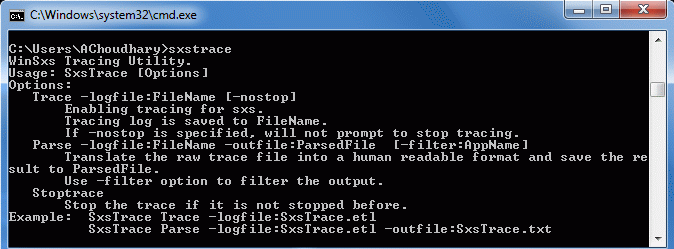
Ask Your Question
Got a programming related question? You may want to post your question here