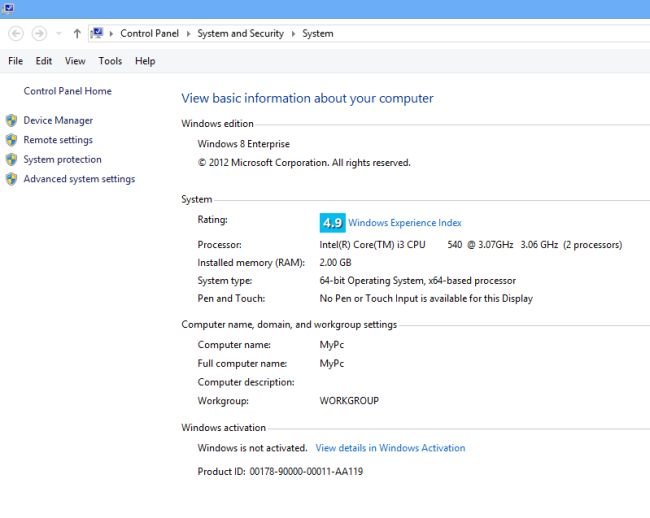System Information in Windows 8
How to open System Information in Windows 8
System Information is a simple feature in Windows 8. We can use this feature easily. We can open system Information in Windows 8 by pressing the Win key and Pause or Break key. It gives the information about your computer system and all the components connected to it such as Computer's hardware, software and drivers .
key:- Win key + Pause or Break key
The following figure of system information is given below:-