This article shows the table control in ASP.NET.
Table control:
Table control are used to divide a page into several rows and columns to arrange the information, or The Table control is used in conjunction with the TableCell control and the TableRow control to create a table.
Properties: These are the following properties of the table control.
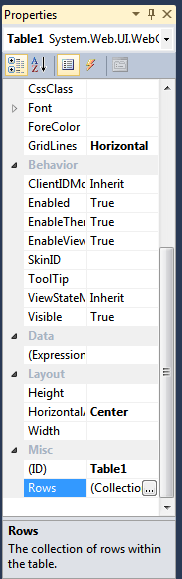
Figure 1.
Caption: The caption of the table.
CaptionAlign: The alignment of the caption text.
CellPadding: The space between the cell walls and contents.
CellSpacing: The space between cells.
GridLines: The gridline format in the table.
ForeColor: Color of the text within the control.
runat: Specifies that the control is a server control. Must be set to "server" .
For example:
drag two table control from the toolbox.
<form id="form1" runat="server">
<asp:Table ID="Table1" runat="server" CellPadding="5"
GridLines="horizontal" HorizontalAlign="Center">
<asp:TableRow>
<asp:TableCell>1</asp:TableCell>
<asp:TableCell>2</asp:TableCell>
</asp:TableRow>
<asp:TableRow>
<asp:TableCell>3</asp:TableCell>
<asp:TableCell>4</asp:TableCell>
</asp:TableRow>
</asp:Table>
<br />
<asp:Table ID="Table2" runat="server" CellPadding="5"
GridLines="vertical" HorizontalAlign="Center">
<asp:TableRow>
<asp:TableCell>1</asp:TableCell>
<asp:TableCell>2</asp:TableCell>
</asp:TableRow>
<asp:TableRow>
<asp:TableCell>3</asp:TableCell>
<asp:TableCell>4</asp:TableCell>
</asp:TableRow>
</asp:Table>
</form>
</body>
</html>
Now save and run the application.
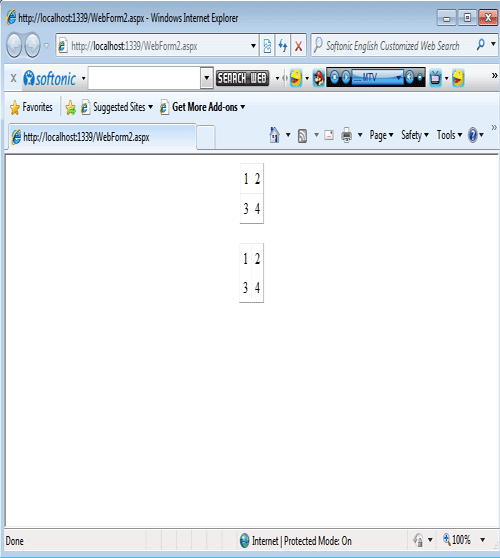
Figure 2.