Timeout Command in Windows Server 2008
In this article I am going to explain about timeout command in windows server 2008 operating system.
Introduction
The operating system timeout command is used to pause the command processor for the specified number of seconds.
Syntax of Timeout command
|
timeout/t <TimeoutInSeconds> [/nobreak]
|
Parameters in Timeout command
It contains following parameter, which is given below:
| Parameter |
Description |
| /t <TimeoutInSeconds> |
It specifies the decimal number of seconds (between -1 and 99999) to wait before the command processor continues processing. The value -1 causes the computer to wait indefinitely for a keystroke. |
| /nobreak |
It specifies to ignore user key strokes. |
Example of Timeout command
Output:
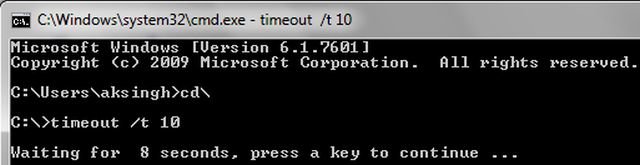
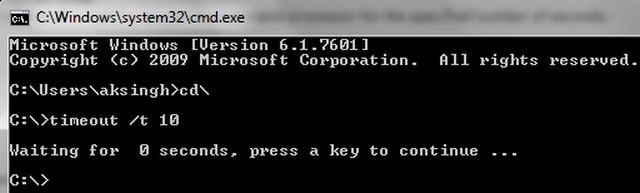
Ask Your Question
Got a programming related question? You may want to post your question here
Programming Answers here