Use of conditional statements in JavaScript
In this article I have described the conditional statements used in JavaScript.
Conditional Statement in JavaScript
- The condition statement in JavaScript offers a simple way to make a decision in JavaScript.
- The conditional statement in JavaScript will return either true or false depend upon condition.
If Statement
If statement is used when only a specified condition is executed.
Syntax
|
if(condition)
{
//JavaScript code
}
|
Example
Lets take an example
|
<html xmlns="http://www.w3.org/1999/xhtml">
<head>
<title>Example of if statement</title>
<script type="text/javascript">
var age = 20;
if (age > 18)
{
document.write("<h2>Able for vote </h2>");
}
</script>
</head>
</html>
|
Output
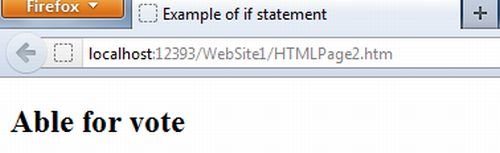
If...else Statement
This statement is used when one condition is true and other is not true.
Syntax
|
if(condition) {
//JavaScript code
}
else
{
//JavaScript code
}
|
Example
|
<html xmlns="http://www.w3.org/1999/xhtml">
<head>
<title></title>
<script type="text/javascript">
var age = 20;
if (age > 18) {
document.write("<h2>Able for vote </h2>");
} else
{ document.write("<h2>Not to be able for vote </h2>"); }
</script>
</head>
<body>
</body>
</html>
|
Output
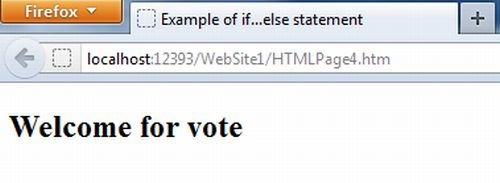
If...else if....else Statement
When we want to select one of several blocks of code to be executed.
Syntax
|
if(condition) {
//JavaScript code
}
else if
{
//JavaScript code
}
else
{
//JavaScript code
}
|
Example
|
<html xmlns="http://www.w3.org/1999/xhtml">
<head>
<title>Example of if...else statement</title>
<script type="text/javascript">
var age = 18;
if (age > 18) {
document.write("<h2>Able for vote </h2>");
} else if (age = 18) {
document.write("<h2>Welcome for vote</h2>");
}
else
{
document.write("<h2>Not to be able for vote </h2>");
}
</script>
</head>
</html>
|
Output
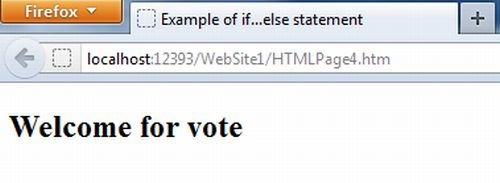
Further Readings
You may also want to read these related articles :
Ask Your Question
Got a programming related question? You may want to post your question here
Programming Answers here