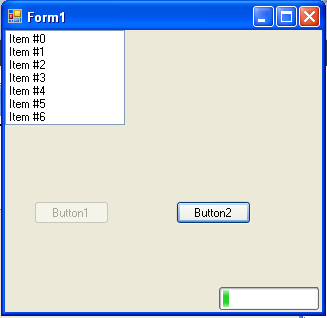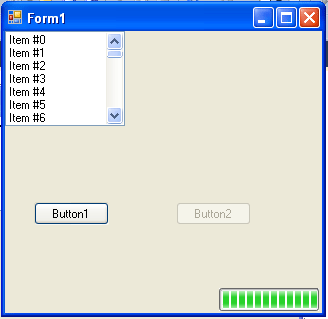Using BackGround Worker For Updation Of Controls In ASP.NET Using VB.NET
In this article we demonstrate on what is BackGroundWorker,it's property and how you can update controls using BackGroundWorker.
A Visual Basic backGroundWorker control is used to execute an operation on a separate thread. If you want to use BackGroundWorker control you have to import System. ComponentModel in to the project namespace.
The inheritance hierarchy for BackGroundWorker control is given below.
- System.Object
- System.MarshalByRefObject
- System.ComponentModel.Component
- System.ComponentModel.BackGroundWorker
Properties of BackGroundWorker control
- Site:- It will get or set Site of the component.
- Container:- Gets the IContainer that contains the component.
- IsBusy:- Determine a value indicating whether the BackGroundWorker is running an Asynchronous operation.
- DesignMode:- Get a value that indicates whether the component is currently in design mode.
Here we are discussing how to update controls using BackGroundWorker
- First you will need to create new windows application.
- On your form you will add a BackGroundWorker, two buttons named btnStart and btnCancel, a ProgressBar named prgThread and a List Box named lstValues controls. The form will display like below.
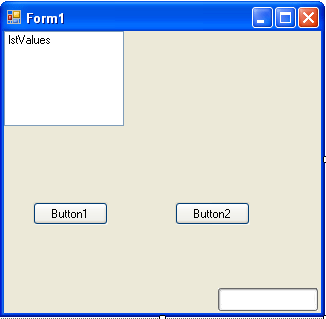
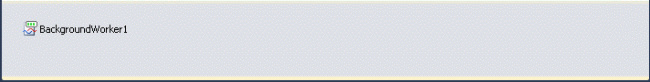
- Now you have to add System. ComponentModel namespace on to the Project.
- Now add the below code.
Private WithEvents TestWorker As System.ComponentModel.BackgroundWorker
Private Sub btnStart_Click(ByVal sender As System.Object, ByVal e As System.EventArgs) Handles btnStart.Click
btnStart.Enabled = False
btnCancel.Enabled = True
lstValues.Items.Clear()
prgThread.Value = 0
TestWorker = New System.ComponentModel.BackgroundWorker
TestWorker.WorkerReportsProgress = True
TestWorker.WorkerSupportsCancellation = True
TestWorker.RunWorkerAsync()
End Sub
Private Sub TestWorker_DoWork(ByVal sender As Object, ByVal e As System.ComponentModel.DoWorkEventArgs) Handles TestWorker.DoWork
Dim ListText As String
For Value As Integer = 0 To 100
If TestWorker.CancellationPending Then
Exit For
End If
ListText = String.Concat("Item #", Value)
TestWorker.ReportProgress(Value, ListText)
Threading.Thread.Sleep(100)
Next
End Sub
Private Sub TestWorker_ProgressChanged(ByVal sender As Object, ByVal e As System.ComponentModel.ProgressChangedEventArgs) Handles
TestWorker.ProgressChanged
prgThread.Value = e.ProgressPercentage
lstValues.Items.Add(e.UserState)
End Sub
Private Sub btnCancel_Click(ByVal sender As System.Object, ByVal e As System.EventArgs) Handles btnCancel.Click
TestWorker.CancelAsync()
End Sub
Private Sub TestWorker_RunWorkerCompleted(ByVal sender As Object, ByVal e As System.ComponentModel.RunWorkerCompletedEventArgs) Handles
TestWorker.RunWorkerCompleted
btnStart.Enabled = True
btnCancel.Enabled = False
End Sub
OutPut