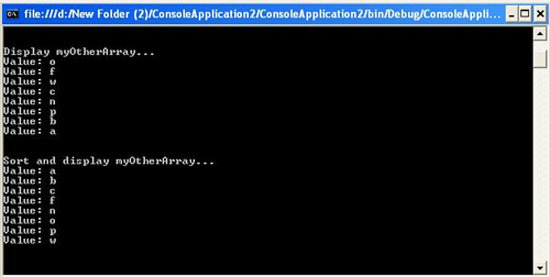VB.NET Array Sort and Reverse
In this article we will learn how to reverse and sort the element of an Array.
Array Reverse and Sort
In this we Reverse the element of one array as well as Sort the array element. In this Example We have a string with element "o", "f", "w", "c", "n", "p", "b", "a" and now we going to Reverse and sort the string.
1.Open visual Studio
2.Create a project with console application with language VB.Net
3.Write the following code in the page
Option Strict On
Imports System
Class Tester
Public Shared Sub DisplayArray(ByVal theArray() As Object)
Dim obj As Object
For Each obj In theArray
Console.WriteLine("Value: {0}", obj)
Next obj
Console.WriteLine(ControlChars.Lf)
End Sub
Public Shared Sub Main()
Dim myArray As [String]() = {"W", "s", "J", "t"}
Console.WriteLine("Display myArray...")
DisplayArray(myArray)
Console.WriteLine("Reverse and display myArray...")
Array.Reverse(myArray)
DisplayArray(myArray)
Dim myOtherArray As [String]() = {"o", "f", "w", "c", "n", "p", "b", "a"}
Console.WriteLine("Display myOtherArray...")
DisplayArray(myOtherArray)
Console.WriteLine("Sort and display myOtherArray...")
Array.Sort(myOtherArray)
DisplayArray(myOtherArray)
Console.Read()
End Sub 'Main
End Class 'Tester
Output of the Application