VB.NET Trim String
This code snippet shows how to trim a string in VB.NET.
The String class provides Trim, TrimStart and TrimEnd methods to trim strings. The Trim method removes white spaces from the beginning and end of a string. The TrimEnd method removes characters specified in an array of characters from the end of a string and TrimStart method removes characters specified in an array of characters from the beginning of a string.
You can also use the Remove method to remove characters from a string. The Listing 2 code shows how to use these methods.
Module Module1
Sub Main()
Dim str As [String] = " C# "
Console.WriteLine("Hello{0}World!", str)
Dim trStr As String = str.Trim()
Console.WriteLine("Hello{0}World!", trStr)
str = "Hello World!"
Dim chArr As Char() = {"e"c, "H"c, "l"c, "o"c, " "c}
trStr = str.TrimStart(chArr)
Console.WriteLine(trStr)
str = "Hello World!"
Dim chArr1 As Char() = {"e"c, "H"c, "l"c, "o"c, " "c}
trStr = str.TrimEnd(chArr1)
Console.WriteLine(trStr)
Dim MyString As String = "Hello Delta World!"
Console.WriteLine(MyString.Remove(5, 10))
Console.ReadLine()
End Sub
End Module
Output
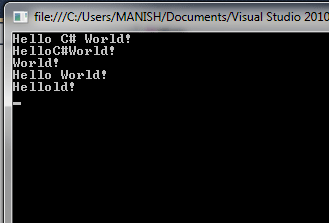
Conclusion
Hope this article would have helped you in understanding Trim String in VB.NET.