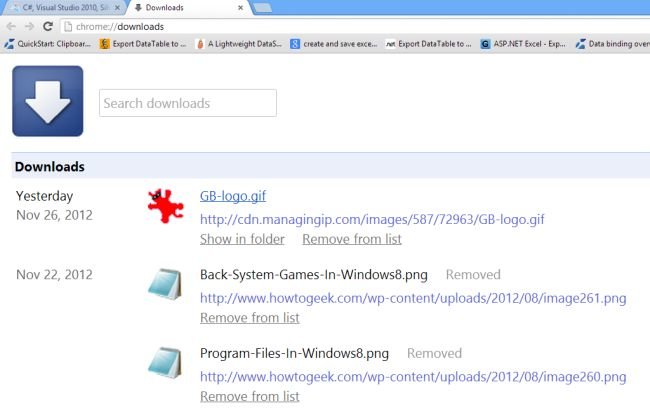View the Downloads History in Windows 8
How to view the downloads history in Windows 8
We can view the downloads history in Windows 8 by pressing the Ctrl key and J key. It is a simple feature in Windows 8. Its purpose is to provide the list of recently downloaded items. The downloads history also show the title of the item and time of visit such as date and month.
key:-Ctrl + J key
The figure of downloads history is given below:-