VLOOKUP Function in Excel 2010
In this article I am going to explain about Vlookup function in Excel 2010.
VLOOKUP Function in Excel 2010
Vlookup function use to search the value in left must column in table array and return the value on specified index number.
To use Vlookup Function we have to follow following steps.
Step 1
Open worksheet and select cell where we want to get vlookup result.
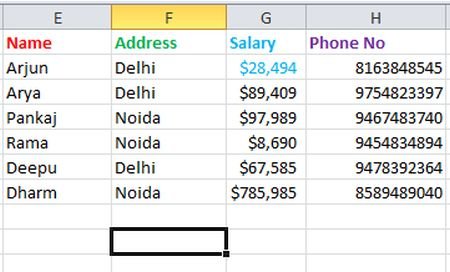
Step 2
In Formula tab click on Insert Function.
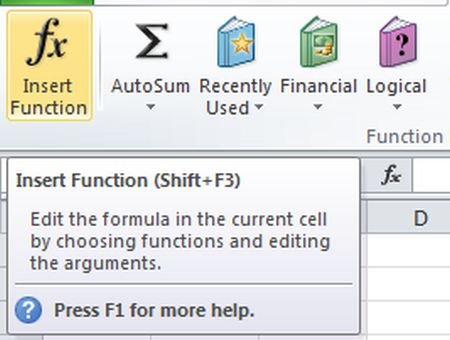
Step 3
Than a Insert Function dialog box will be open. In this dialog box we select Vlookup function and click OK.
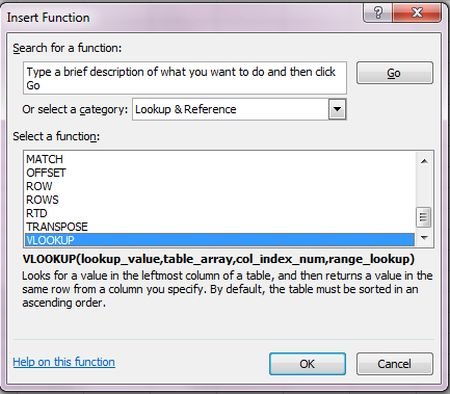
Step 4
After its a new Function Arguments dialog box will open.
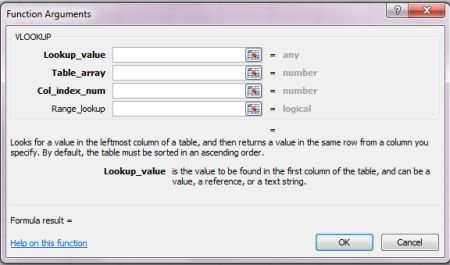
Step 5
In Lookup_value we enter lookup value. (such as Arjun in my example)
In Table Array we enter the range of cell.
In Col_index_no we enter the index number. (such as 4 it is the index no of phone no column).
And click OK.
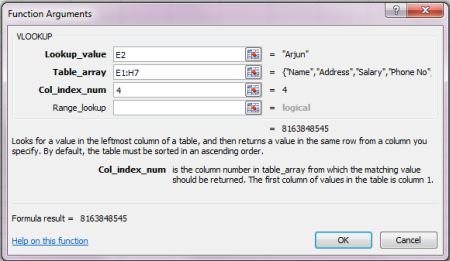
Step 6
Result will be display.
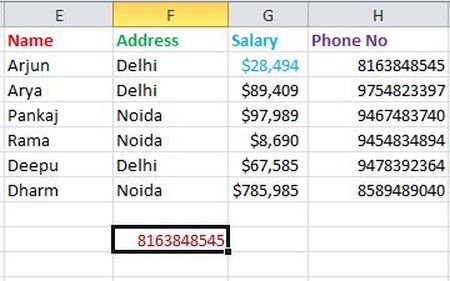
Ask Your Question
Got a programming related question? You may want to post your question here