How To Use String Object charCodeAt In Java Script
In this article I am going to explain about String Object charCodeAt In JavaScript.
Use charCodeAt() method in JavaScript
The charCodeAt() method returns Unicode value of the first character at the specified string.
The index will be start 0, like(0,1,2).
All browsers support string object charCodeAt method.
Syntax
Example
|
<!DOCTYPE html>
<html>
<body style ="background-color:red">
<p id="demo">Display the unicode of the first character in a string.</p>
<button onclick="myFunction()">Click here</button>
<script type="text/javascript">
function myFunction()
{
var str = "Welcome";
var n = str.charCodeAt(0);
document.getElementById("demo").innerHTML = n;
}
</script>
</body>
|
Output1
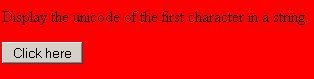
Output2

Further Readings
You may also want to read these related articles :here
Ask Your Question
Got a programming related question? You may want to post your question here
Programming Answers here