BinarySearch method in ArrayList
In this article I will explain the BinarySearch method of arraylist.
Binarysearch(Object) method searches the entire sorted ArrayList for an element using the default comparer and returns the zero-based index of the element, that means it search in the sorted arraylist and give the index value at which the element is found.
Example
|
namespace ConsoleApplication1
{
class Program
{
static void Main(string[] args)
{
ArrayList numbers = new ArrayList();
numbers.Add(10);
numbers.Add(22);
numbers.Add(3);
numbers.Add(5);
numbers.Add(9);
Console.WriteLine("The elements of the arraylist are:");
foreach (int i in numbers)
{
Console.WriteLine(i);
}
numbers.Sort();
Console.WriteLine("After sorting the elements of the arraylist are:");
foreach (int i in numbers)
{
Console.WriteLine(i);
}
Console.WriteLine("The element 22 searched at:" + numbers.BinarySearch(22));
Console.WriteLine("The element 10 searched at:" + numbers.BinarySearch(10));
}
}
}
|
Output
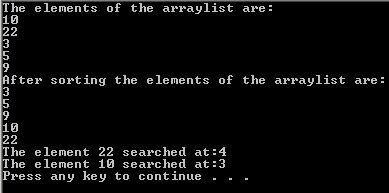
Further Readings
You may also want to read these related articles.
Ask Your Question
Got a programming related question? You may want to post your question here