How to use Window Object ClearTimeout in JavaScript
In this article I am going to explain about window object ClearTimeout() Method.
JavaScript Window object ClearTimeout() Method
JavaScript ClearTimeout() Method use for clear current timer passes to method that set to the SetTimeout() method.
Syntax
|
clearTimeout(settimeout id)
|
Example
|
<html>
<head>
<script type="text/javascript">
var c = 0;
var t;
var tsn = 0;
function countTime() {
document.getElementById('str').value = c;
c = c + 1;
t = setTimeout("countTime()", 1000);
}
function Timer() {
if (!tsn) {
tsn = 1;
countTime();
}
}
function StopTime() {
clearTimeout(t);
tsn = 0;
}
</script>
</head>
<body>
<form>
<p>
click button for start and stop</p>
<textarea id="str"></textarea>
<input type="button" value="Start" onclick="Timer()" />
<input type="button" value="stop" onclick="StopTime()" />
</form>
</body>
</html>
|
Output
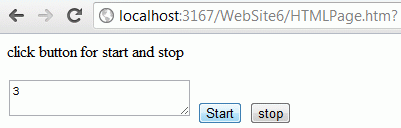
You may also want to read these related articles: here
Ask Your Question
Got a programming related question? You may want to post your question here