Get Linked Server Information In SQL Server 2008
In this article I will demonstrate about how to get linked server information.
In this article I will demonstrate about how to get linked server information. Using sys.servers system table we can view linked servers that are defined on a SQL Server instance.
Example
To view linked server information, run following code snipplet:
SELECT name, product,provider,query_timeout
FROM sys.servers
Output:
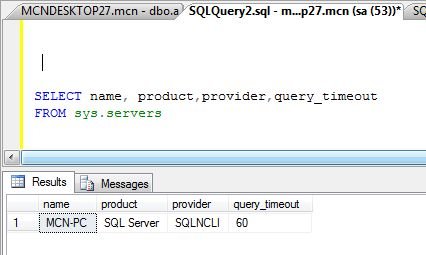
Working
All information related to linked servers defined on your SQL Server Instance can be retrieved from sys.servers system catalog view. We can get product, provider, data_source, location, provider_string, catalog etc from sys.servers system catalog view.