How to use DOM Node isEqualNode in JavaScript
In this article I am going to explain about DOM Node isEqualNode() Method in JavaScript
JavaScript DOM Node isEqualNode() Method
JavaScript isEqualNode() method use for check two node is equal or not. If node are equal then it will return true othaer wise false. Equal node have following condition.
- Node type must be same.
- Number of child node must be same.
- They have same attribute.
- They have same name, same value, same namespace.
Syntax
Example
|
<html>
<head>
<script type="text/javascript">
function myfun(x, y) {
var item1 = document.getElementById(x).firstChild;
var item2 = document.getElementById(y).firstChild;
var x = document.getElementById("tst");
x.innerHTML = item1.isEqualNode(item2);
}
</script>
</head>
<body>
<h1 id="tst">
</h1>
First List:
<ul id="l1">
<li>welcome</li><li>ABC</li></ul>
Second List:
<ul id="l2">
<li>welcome</li><li>ABC</li></ul>
<p>
cleck button to check list item</p>
<button onclick="myfun('l1','l2')">
check</button>
</body>
</html>
|
Output
Before click
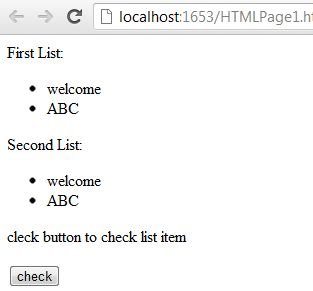
After click
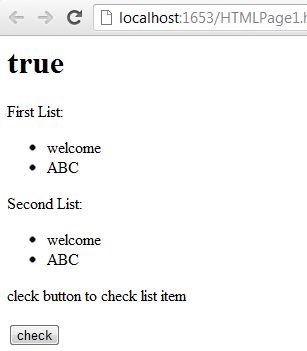
You may also want to read these related articles: here
Ask Your Question
Got a programming related question? You may want to post your question here