How to use HTML5 Canvas Text Base Line
This article describe about HTML5 Canvas Text Base Line.
HTML5 Canvas Text Base Line
- Text base line is defined HTML5 canvas.
- So text baseline set following values in HTML5: top, middle, hanging, alphabetic, ideographic, and bottom.
- The text baseline method is a alphabetic.
Syntax
<script>
context.textBaseline = 'middle';
</script> |
Example
|
<!DOCTYPE HTML>
<html>
<head>
<style>
body {
margin: 0px;
padding: 0px;
}
#myCanvas {
border: 1px solid #9C9898;
}
</style>
<script>
window.onload = function () {
var canvas = document.getElementById("myCanvas");
var context = canvas.getContext("2d");
var x = canvas.width / 2;
var y = canvas.height / 2;
context.font = "30pt Calibri";
context.textAlign = "center";
context.textBaseline = "middle";
context.fillStyle = "red";
context.fillText("I am canvas!", x, y);
};
</script>
</head>
<body>
<canvas id="myCanvas" width="400" height="170"></canvas>
</body>
</html>
|
Output
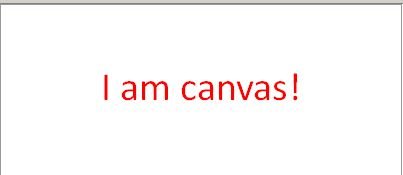
You may also want to read these related articles here
Ask Your Question
Got a programming related question? You may want to post your question here
Programming Answers here