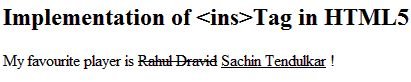Ins Tag in HTML5
In this article I am going to describe about the implementation of Ins Tag in HTML5.
Ins Tag
The HTML <ins> tag is used to indicate newly inserted text.
<del> tag is used to markup deleted text.
Browsers will normally strike a line through deleted text and underline inserted text.
Note : <ins> tag is used together with <del> to markup updates and modifications in a document.
Difference between <ins> tag and <u> tag
The <ins> tags means content inserted after it was first published. The <u> tag is simply for underlining and has no meaning.
Browser Support
It is supported in all major browsers.
Attributes
| Attribute |
Value |
Description |
| cite |
URL |
Defines a URL to another document which explains why the text was deleted. |
| datetime |
YYYYMMDD HH:MM:SS |
Defines the date and time the text was deleted. |
Example of <ins> tag in HTML5
<!DOCTYPE html>
<html lang="en" xmlns="http://www.w3.org/1999/xhtml">
<head>
<meta charset="utf-8" />
<title>ins tag</title>
</head>
<body>
<h2>Implementation of <ins>Tag in HTML5</h2>
<p>My favourite player is <del>Rahul Dravid</del> <ins>Sachin Tendulkar</ins> !</p>
</body>
</html>
</body>
</html>
Output