<canvas> Tag in html5
I am going to explain about canvas tag.
Definition
The canvas element gives scripts with a resolution-dependent bitmap canvas, which can be used for game graphics and other visual images on the fly. It will draw a square on fly and it will show inside canvas element.
Support browser in <canvas> tag.
Chrome, Firefox, Opera, Internet Explorer 9 and Safari.
Lets take an example of <Canvas> tag
|
<html>
<body>
<canvas id="myCanvas">Your browser does not support the canvas tag.</canvas>
<script type="text/javascript">
var canvas = document.getElementById('myCanvas');
var ctx = canvas.getContext('2d');
ctx.fillStyle = '#FH0020';
ctx.fillRect(0, 0, 60, 120);
</script>
</body>
</html>
|
Output
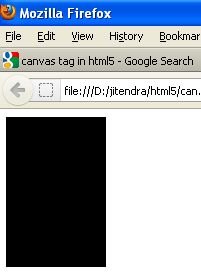
Further Readings
You may also want to read these related articles
Ask Your Question
Got a programming related question? You may want to post your question here
Programming Answers here