<acronym> HTML Tag
In this article I explain <acronym> tag which is used for indicating an acronym.
Introduction
The <acronym> tag defines an acronym. An acronym can be spoken as if it were a word, example NATO, NASA, ASAP, CAT. By marking up acronyms you can give useful information to browsers, spell checkers, translation systems and search-engine indexers. The title attribute is used to show the full version of the acronym when you mouse over it.
Some <acronym>tag's attributes
| Attributes |
Description |
| class |
Specifies a classname for an element |
| dir |
Specifies the text direction for the content in an element |
| id |
Specifies a unique id for an element |
| Style |
Specifies an inline style for an element |
| title |
Specifies extra information about an element |
| lang |
Specifies a language code for the content in an element |
Lets take an example of <acronym> tag
<html>
<head>
<title></title>
</head>
<body>
The <acronym title="North Atlantic Treaty Organization">NATO</acronym>,also called
the (North) Atlantic Alliance, is an intergovernmental military alliance based on
the North Atlantic Treaty which was signed on 4 April 1949.
</body>
</html>
|
Output
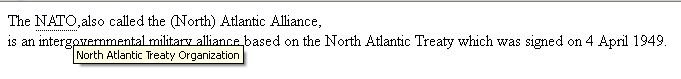
Ask Your Question
Got a programming related question? You may want to post your question here