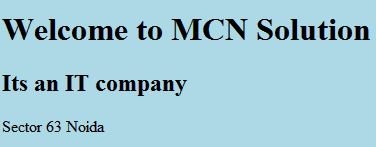Hgroup Tag in HTML5
In this article I am going to describe about the implementation and the use of hgroup tag in HTML5.
<hgroup> Tag
<hgroup> tag is used for defining the group of titles, subtitles, headings etc in a html document and also used to group set of <h1>-<h6> headers in a section or document. This tag is also used to group heading together.This tag is new in HTML5.
This tag is used when heading of a section or document is having mutiple levels of sub headings. The <hgroup> tag contains only high ranking text headers <h1>-<h6> and nothing else.
For example, you might have a level 1 heading, followed by a subheading in a level 2 heading. In this instance, the level 2 heading is a subheading of the heading level 1.
Browser Support
It is supported in all major browsers.
Note: Internet Explorer 8 and earlier versions, do not support the <hgroup> tag.
Syntax
<hgroup>Header tags...</hgroup>
Example of hgroup tag in HTML5
<!DOCTYPE html>
<html lang="en" xmlns="http://www.w3.org/1999/xhtml">
<head>
<meta charset="utf-8" />
<title>Hgroup Tag</title>
</head>
<body bgcolor="Lightblue">
<hgroup>
<h1>Welcome to MCN Solution</h1>
<h2>Its an IT company</h2>
</hgroup>
<p>Sector 63 Noida</p>
</body>
</html>
Output