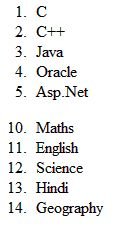Ol Tag in HTML5
In this article I am going to describe about the implementation and use of Ol Tag in HTML5.
<ol> Tag
The <ol> tag defines an ordered list. An ordered list can be numerical or alphabetical. In other words, the ordered list is represented as listing by number serially. <ol> tag must have opening and closing tags.
<li> tag is used to define list items.
Syntax
The syntax for <ol> tag is
<ol>List of ordered items</ol>
This tag have two specific attributes are as:
start="value" This attribute value specify the list value of the first list item. The number must be a ordinal value.
reversed="value" This attribute indicates that the list item is in descending if present and in ascending if not present.
Browser Support
It is supported in all major browsers.
Attribute
| Attribute |
Value |
Description |
| reversed |
reversed |
specifies that the list order should be descending |
| start |
number |
specifies the start value of an ordered list |
| type |
1,A,a,I,i |
| Value |
Description |
| 1 |
Represents decimal numbers (eg. 1. 2. 3. ... etc) |
| A |
Represents upper case latin alphabet (eg. A. B. C. ... etc) |
| a |
Represents lower case latin alphabet (eg. a. b. c. ... etc) |
| I |
Represents upper case roman numerals (eg. I. II. III. ... etc) |
| i |
Represents lower case roman numerals (eg. i. ii. iii. ... etc) |
|
Start attribute is not supported by HTML4.01 but HTML5 support it.
The reversed attribute is the new introduction in HTML5.
Example of <ol> tag in HTML5
<!DOCTYPE html>
<html lang="en" xmlns="http://www.w3.org/1999/xhtml">
<head>
<meta charset="utf-8" />
<title>Ol Tag in HTML5</title>
</head>
<body>
<ol>
<li>C</li>
<li>C++</li>
<li>Java</li>
<li>Oracle</li>
<li>Asp.Net</li>
</ol>
<ol start="10">
<li>Maths</li>
<li>English</li>
<li>Science</li>
<li>Hindi</li>
<li>Geography</li>
</ol>
</body>
</html>
Output