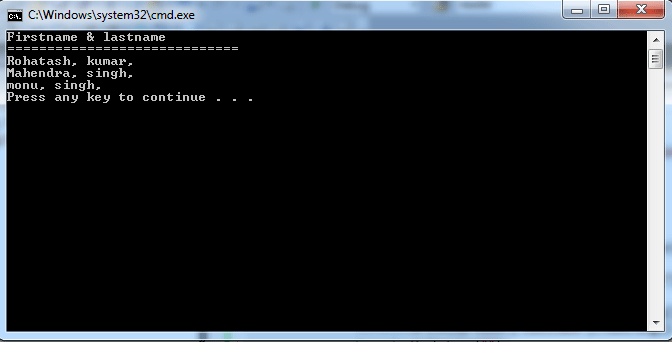Read the data with the DataReader object in VB.NET
This article is a brief introduction to read data with the datareader object in ADO.NET using Visual Basic
Data Reader
There are two way two way to read the data which is stored in database. One way is DataSet and other is DataReader. Dataset works with disconnected mode and DataReader works with connected architecture. DataReader is used only for read only and forward only so we can not do any transaction on them. using DataReader we can able to access one row at a time so there is no need to storing it in memory.
Creating a SqlDataReader Object
To create a SqldataReader we must call ExecuteReader on a command object.
Dim myreader As SqlDataReader = cmd.ExecuteReader()
Now creating a table in Database and insert the value. like this
create table emp
(
firstname varchar(20),
lastname varchar(30)
)
Now using select statement.
select * from emp;
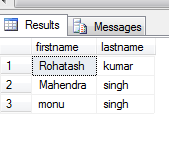
Table1.gif
OUTPUT
Reading the table data with DataReader
The below example will get the employee firstname and last name from the table emp from MS SQL server database.
Imports System.Data.SqlClient
Module Module1
Sub Main()
Dim str As String = "Data Source=.;uid=sa; pwd=123;database=master"
Dim con As New SqlConnection(str)
Try
con.Open()
Dim sql As String = "SELECT * FROM emp;"
Dim cmd As New SqlCommand(sql, con)
Dim myreader As SqlDataReader = cmd.ExecuteReader()
Console.WriteLine("Firstname & lastname ")
Console.WriteLine("=============================")
While myreader.Read()
Console.Write(myreader("Firstname").ToString() & ", ")
Console.Write(myreader("Lastname").ToString() & ", ")
Console.WriteLine("")
End While
Catch ex As SqlException
Console.WriteLine("Error: " & ex.ToString())
End Try
End Sub
End Module
OUTPUT