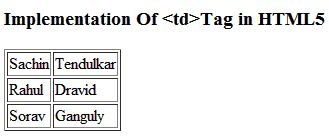Td Tag in HTML5
In this article i am going to describe about the implementation and use of Td Tag in HTML5.
<Td> Tag in HTML5
The HTML <td> tag is used for specifying a cell (or table data) within a table. The <td> tag is used within the <tr> tag. This tag must have opening and closing tags.
An HTML table has two kinds of cells:
- Header cells - contains header information (created with <th> element)
- Standard cells - contains data (created with the <td> element)
By default, the text in <th> elements are bold and centered while the text in <td> elements are regular and left-aligned.
Syntax
<table border = "Value">
<tr>
<td>Text</td>
</tr>
</table>
Browser Support
It is supported in all major browsers.
Attributes supported by <td> Tag
| Attribute |
Value |
Description |
| colspan |
number |
defines the total number of columns,the cell should span. |
| headers |
header_id |
Specifies one or more header cells a cell is related to |
| rowspan |
number |
defines the total number of rows,the cell should span. |
Some of the attributes of HTML4.01( suchas abbr, align, axis,char, charoff, height, nowrap, scope, valign, width) are not supported in HTML5.
Example of <td> tag in HTML5
<!DOCTYPE html>
<html lang="en" xmlns="http://www.w3.org/1999/xhtml">
<head>
<meta charset="utf-8" />
<title>Td Tag in HTML5</title>
</head>
<body>
<h3>Implementation Of <td>Tag in HTML5</h3>
<table border="1">
<tr>
<td>Sachin</td>
<td>Tendulkar</td>
</tr>
<tr>
<td>Rahul</td>
<td>Dravid</td>
</tr>
<tr>
<td>Sorav</td>
<td>Ganguly</td>
</tr>
</body>
</html>
Output