Change the Default Location of SQL Log Files in SQL Server 2008
In this article I describe how to change the default file location of new log files in SQL Server 2008.
Introduction
In this article I describe how to change the default file location of new log files in SQL Server 2008 using SQL Server Management Studio.
Log Files
Log files are transaction log, Log files contains recent database transactions and are used in a system restore to maintain the database integrity. Go through the following steps to change the default location of SQL Server database files.
Step 1
Open Sql Server Management Studio and connect to database engine.
Step 2
In Object Explorer, right-click a server and choose the Properties from pop-up menu.
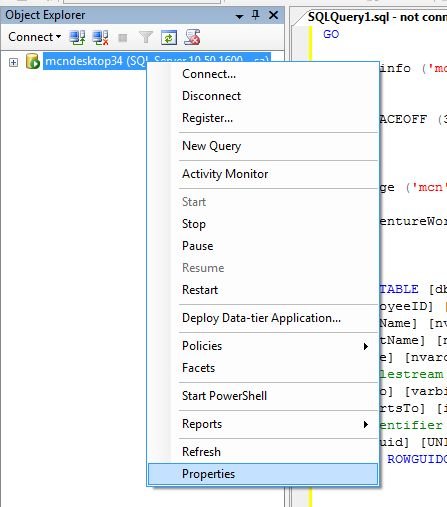
Step 3
In the Server Properties dialog box, from left panel choose Database Settings.
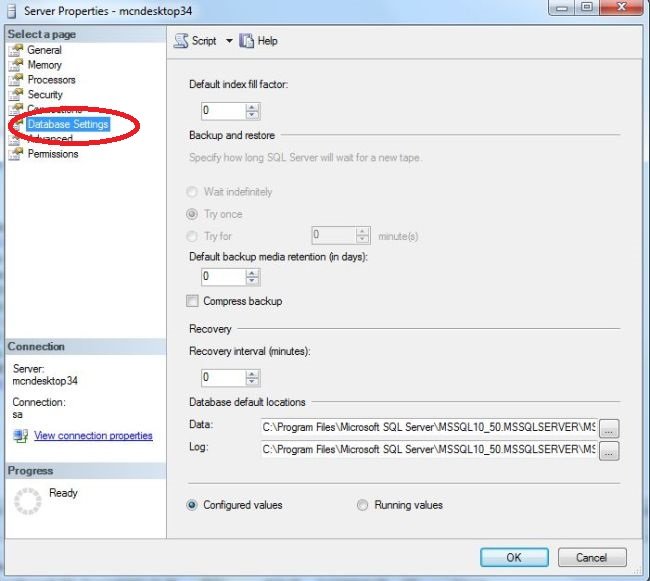
Step 4
In the Database default locations, see the current default location for new database files. If you want to change current location, browse the new default location for data and log files or enter the new path fpr data and log files. Click OK.
Current Location
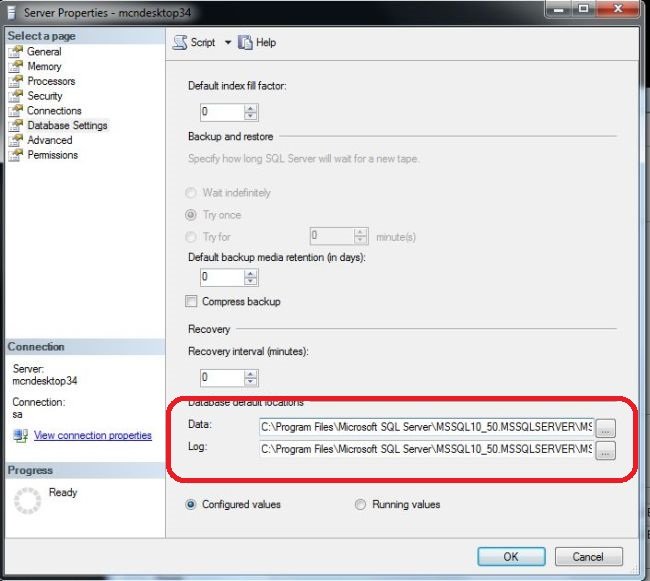
Changed Location
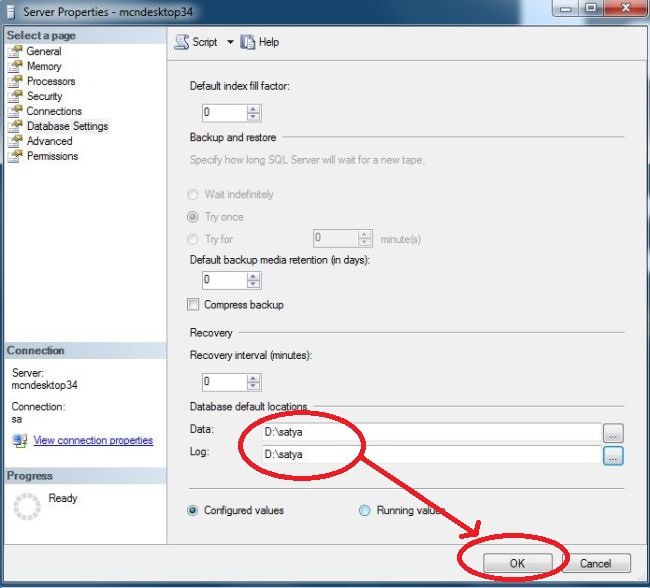
- To do above changer you should have permissions to edit the REGISTRY values on the server.