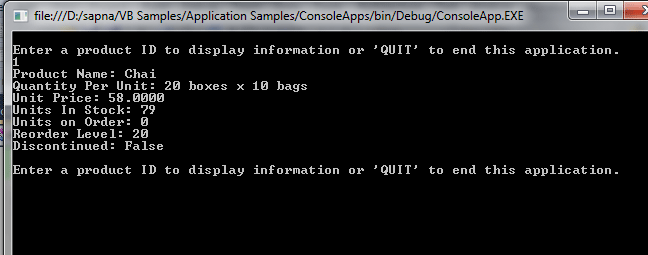How to work with XML in Console Applications using VB.NET
In this article you will the connection of console application and xml sheet.
Extensible Markup Language (XML) is a meta-markup language which provides you a format for describing structured data. For data exchange on web XML is the universal language.
In this article I am creating a XML document and stored data into that and by using While in application code print the data on console window from the XML data source.
-
First we create a Xml sheet and store data into that sheet.
Sample Code
<?xml version="1.0" standalone="yes"?>
<DataSet1 xmlns="http://www.tempuri.org/DataSet1.xsd">
<Products>
<ProductID>1</ProductID>
<ProductName>Chai</ProductName>
<SupplierID>1</SupplierID>
<CategoryID>1</CategoryID><QuantityPerUnit>20 boxes x 10 bags</QuantityPerUnit>
<UnitPrice>58.0000</UnitPrice>
<UnitsInStock>79</UnitsInStock>
<UnitsOnOrder>0</UnitsOnOrder>
<ReorderLevel>20</ReorderLevel>
<Discontinued>false</Discontinued>
</Products>
<Products>
<ProductID>2</ProductID>
<ProductName>Chang</ProductName>
<SupplierID>1</SupplierID>
<CategoryID>1</CategoryID>
<QuantityPerUnit>24 - 4 oz bottles</QuantityPerUnit>
<UnitPrice>39.0000</UnitPrice>
<UnitsInStock>17</UnitsInStock>
<UnitsOnOrder>40</UnitsOnOrder>
<ReorderLevel>25</ReorderLevel>
<Discontinued>false</Discontinued>
</Products>
<Products>
<ProductID>3</ProductID>
<ProductName>sugar</ProductName>
<SupplierID>1</SupplierID>
<CategoryID>1</CategoryID>
<QuantityPerUnit>100 bags</QuantityPerUnit>
<UnitPrice>42.0000</UnitPrice>
<UnitsInStock>17</UnitsInStock>
<UnitsOnOrder>40</UnitsOnOrder>
<ReorderLevel>25</ReorderLevel>
<Discontinued>false</Discontinued>
</Products>
<Products>
<ProductID>4</ProductID>
<ProductName>rice</ProductName>
<SupplierID>1</SupplierID>
<CategoryID>1</CategoryID>
<QuantityPerUnit>30 kg</QuantityPerUnit>
<UnitPrice>19.0000</UnitPrice>
<UnitsInStock>17</UnitsInStock>
<UnitsOnOrder>40</UnitsOnOrder>
<ReorderLevel>25</ReorderLevel>
<Discontinued>false</Discontinued>
</Products>
<Products>
<ProductID>5</ProductID>
<ProductName>oil</ProductName>
<SupplierID>1</SupplierID>
<CategoryID>1</CategoryID>
<QuantityPerUnit>34 - 10 oz bottles</QuantityPerUnit>
<UnitPrice>19.0000</UnitPrice>
<UnitsInStock>17</UnitsInStock>
<UnitsOnOrder>40</UnitsOnOrder>
<ReorderLevel>25</ReorderLevel>
<Discontinued>false</Discontinued>
</Products>
</DataSet1>
-
Now we create a Console Application in VB.NET and using IF....ELSE and While loop within the design code.
Sample Code
Module MainModule
Private dsProducts As New DataSet
Private dvProducts As DataView
Private promptMessage As String = "Enter a product ID to display information or 'QUIT' to end this application."
Sub Main()
Dim input As String
Dim data As Integer
CreateDataSet()
Console.WriteLine()
Console.WriteLine(promptMessage)
input = UCase(Console.ReadLine())
While input <> "QUIT"
While Not (IsNumeric(input) Or UCase(input) = "QUIT")
Console.WriteLine("A numeric product ID is required.")
Console.WriteLine("Please reenter the Product ID or QUIT to continue.")
input = Console.ReadLine()
End While
If UCase(input) = "QUIT" Then
End
End If
data = dvProducts.Find(input)
If data = -1 Then
Console.WriteLine("No product found.")
Else
Console.Write("Product Name: ")
Console.WriteLine(dvProducts(data)("ProductName"))
Console.Write("Quantity Per Unit: ")
Console.WriteLine(dvProducts(data)("QuantityPerUnit"))
Console.Write("Unit Price: ")
Console.WriteLine(dvProducts(data)("UnitPrice"))
Console.Write("Units In Stock: ")
Console.WriteLine(dvProducts(data)("UnitsInStock"))
Console.Write("Units on Order: ")
Console.WriteLine(dvProducts(data)("UnitsOnOrder"))
Console.Write("Reorder Level: ")
Console.WriteLine(dvProducts(data)("ReorderLevel"))
Console.Write("Discontinued: ")
If CBool(dvProducts(data)("Discontinued")) = False Then
Console.WriteLine("False")
Else
Console.WriteLine("True")
End If
End If
Console.WriteLine()
Console.WriteLine(promptMessage)
input = UCase(Console.ReadLine())
End While
End
End Sub
Private Sub CreateDataSet()
Dim thisExe As System.Reflection.Assembly
thisExe = System.Reflection.Assembly.GetExecutingAssembly()
Dim xmlFile As System.IO.Stream
xmlFile = thisExe.GetManifestResourceStream("ConsoleApp.Products.xml")
dsProducts.ReadXml(xmlFile)
dvProducts = New DataView(dsProducts.Tables(0))
dvProducts.Sort = "ProductID"
End Sub
End Module
-
Debug the application and input your choice from 1 to 5 in console application, result will shows on same window.
Output