Below are some custom string methods for VB.NET that are found in various scripting languages: PCase, Replace, ToSingleSpace, CharCount, Reverse, Left, Right, and IsPalindrome. These methods are useful in common string operations. Since the .NET Framework does not natively include these methods, you can use the methods in to build your own "super string" class. Let's start with the code, then explain it in detail.
Auxiliary Custom String Methods
Friend Class MyString
Public Shared Sub Main()
Dim strData As String = "WeLcOmE tO VB.NET eNjoy FoLkS"
Console.WriteLine("String Value: {0}", strData)
Console.WriteLine("PCase Equivalent: {0}", PCase(strData))
Console.WriteLine("Reverse Equivalent: {0}", Reverse(strData))
Console.WriteLine("Is 'rotator' PalinDrome: {0}", IsPalindrome("rotator"))
Console.WriteLine("Is 'VB.NET' PalinDrome: {0}", IsPalindrome("VB.NET"))
Console.WriteLine("Left(string,5): {0}", Left(strData, 5))
Console.WriteLine("Right(String,6): {0}", Right(strData, 6))
Console.WriteLine("CharCount(Charcount,c):{0}", CharCount("Charcount", "C"))
Console.WriteLine("CharCount(CharCount,c,true):{0}", CharCount("Charcount", "C", True))
Console.WriteLine("CharCount(CharCount,d,true):{0}", CharCount("Charcount", "d", True))
Console.WriteLine("ToSingleSpace('welcome to VB.NET'): {0}", ToSingleSpace("welcome to VB.NET"))
Console.WriteLine("Replace(aaaaaa,aa,a):{0}", Replace("aaaaaa", "aa", "a"))
Console.ReadLine()
End Sub
Public Shared Function PCase(ByVal strParam As String) As String
Dim strProper As String = strParam.Substring(0, 1).ToUpper()
strParam = strParam.Substring(1).ToLower()
Dim strPrev As String = ""
For iIndex As Integer = 0 To strParam.Length - 1
If iIndex > 1 Then
strPrev = strParam.Substring(iIndex - 1, 1)
End If
If strPrev.Equals(" ") OrElse strPrev.Equals(vbTab) OrElse strPrev.Equals(vbLf) OrElse strPrev.Equals(".") Then
strProper &= strParam.Substring(iIndex, 1).ToUpper()
Else
strProper &= strParam.Substring(iIndex, 1)
End If
Next iIndex
Return strProper
End Function
Public Shared Function Replace(ByVal strText As String, ByVal strFind As String, ByVal strReplace As String) As String
Dim iPos As Integer = strText.IndexOf(strFind)
Dim strReturn As String = ""
Do While iPos <> -1
strReturn &= strText.Substring(0, iPos) & strReplace
strText = strText.Substring(iPos + strFind.Length)
iPos = strText.IndexOf(strFind)
Loop
If strText.Length > 0 Then
strReturn &= strText
End If
Return strReturn
End Function
Public Shared Function ToSingleSpace(ByVal strParam As String) As String
Dim iPosition As Integer = strParam.IndexOf(" ")
If iPosition = -1 Then
Return strParam
Else
Return ToSingleSpace(strParam.Substring(0, iPosition) & strParam.Substring(iPosition + 1))
End If
End Function
Public Shared Function CharCount(ByVal strSource As String, ByVal strToCount As String) As Integer
Dim iCount As Integer = 0
Dim iPos As Integer = strSource.IndexOf(strToCount)
Do While iPos <> -1
iCount += 1
strSource = strSource.Substring(iPos + 1)
iPos = strSource.IndexOf(strToCount)
Loop
Return iCount
End Function
Public Shared Function CharCount(ByVal strSource As String, ByVal strToCount As String, ByVal IgnoreCase As Boolean) As Integer
If IgnoreCase Then
Return CharCount(strSource.ToLower(), strToCount.ToLower())
Else
Return CharCount(strSource, strToCount)
End If
End Function
Public Shared Function Reverse(ByVal strParam As String) As String
If strParam.Length = 1 Then
Return strParam
Else
Return Reverse(strParam.Substring(1)) & strParam.Substring(0, 1)
End If
End Function
Public Shared Function Left(ByVal strParam As String, ByVal iLen As Integer) As String
If iLen > 0 Then
Return strParam.Substring(0, iLen)
Else
Return strParam
End If
End Function
Public Shared Function Right(ByVal strParam As String, ByVal iLen As Integer) As String
If iLen > 0 Then
Return strParam.Substring(strParam.Length - iLen, iLen)
Else
Return strParam
End If
End Function
Public Shared Function IsPalindrome(ByVal strParam As String) As Boolean
Dim iLength, iHalfLen As Integer
iLength = strParam.Length - 1
iHalfLen = iLength \ 2
For iIndex As Integer = 0 To iHalfLen
If strParam.Substring(iIndex, 1) <> strParam.Substring(iLength - iIndex, 1) Then
Return False
End If
Next iIndex
Return True
End Function
End Class
Output of above code:
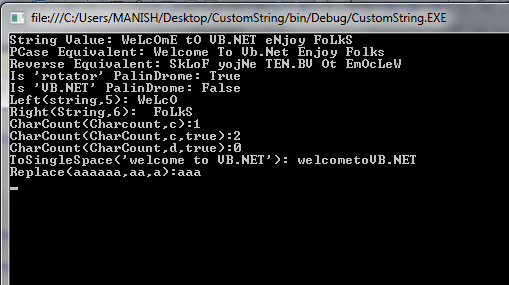
The PCase method converts a string to proper case, capitalizing each word's first character. It distinguishes words using whitespace characters such as space, tab, line feed, and carriage return characters ( ' ', '\t', '\n', '\r'). Its usage is PCase(String).
The Replace method replaces strings with string phrases and characters. This function finds characters passed in the second argument within the source string in the first argument and replaces them with characters in the third argument. Its usage is Replace(Source, Find, Replacement). For example, Replace("abc","b","d") will return "adc".
The ToSingleSpace function converts multiple whitespace characters to single whitespace characters. Its usage is ToSingleSpace(SourceString). For example, ToSingleSpace("Welcome to VB.NET") will return "Welcome to VB.NET".
The CharCount method returns the number of occurrences of a substring in the main string. CharCount has two overloads: one for case-sensitive operations and the other for case-insensitive operations. For case-insensitive operations, CharCount simply converts both string and substring parameters to full lowercase, then calls the case-sensitive CharCount method. The CharCount method can be useful for string-parsing operations. CharCount usages are CharCount(Source, Find) or CharCount(Source, Find, true). For example, CharCount("aaaaac", "a") and CharCount("aaaaac","A", true) will return 5, but CharCount("aaaaac", "A") and CharCount("aaaaac", "A", false) will return 0.
The Reverse method reverses and returns the characters in a string argument. Its usage is Reverse(Source). For example, Reverse("abc") will return cba.
The Left method returns a certain number of characters from the beginning, or left side, of the string. Its usage is Left(Source, CharCount). For example, Left("Welcome", 3) will return Wel.
The Right method returns a certain number of characters from the end, or right side, of the string. Its usage is Right(Source, CharCount). For example, Right("Welcome", 2) will return me.
The IsPalindrome function returns whether the passed string is a palindrome reading the same backward as forward. Its usage is IsPalindrome(Source). For example, IsPalindrome("abc") will return false, whereas IsPalindrome("121") will return true.
Conclusion
Hope this article would have helped you in understanding Custom String Methods using VB.NET