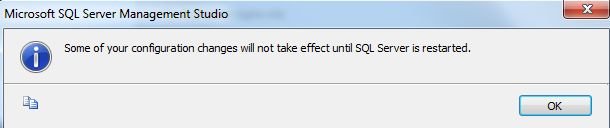How To Change Server Authentication Mode In SQL Server 2008
This article describes how to change the server authentication mode in SQL Server.
This article describes how to change the server authentication mode in SQL Server. While installing SQL Server, if you select windows authentication mode and Server authentication mode is disabled.
To change authentication mode from windows authentication to SQL Server authentication mode, follow given steps:
Step 1
Go to SQL Server Management Studio Object Explorer. Right-click the server, and then click Properties.
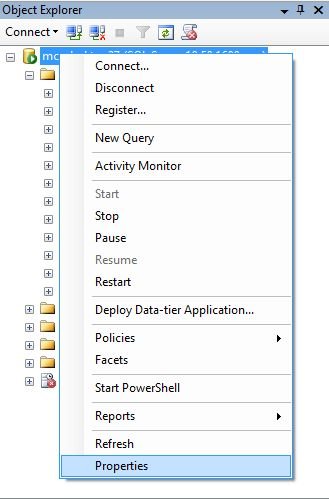
Step 2
On the Security page, you will find "Server Authentication" section. Select the new server authentication mode, and then click OK.
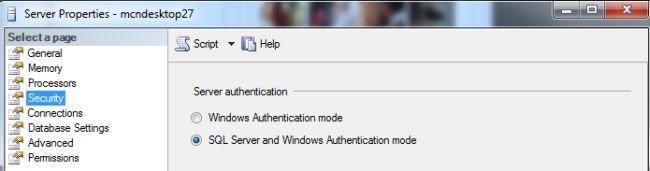
Step 3
In the SQL Server Management Studio dialog box, click OK, to acknowledge the need to restart SQL Server.