Edit Publication Using the Office Clipboard In Publisher 2010
In this article I will explain a new process of editing Publication, Using the Office Clipboard In Publisher 2010.
Process of Editing
Step 1
On the Home tab of the Ribbon, select the small rectangle next to Clipboard.
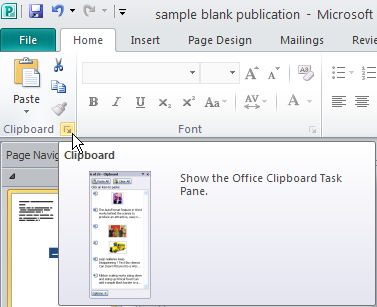
Step 2
Place the cursor where you want to paste text or an object from the clipboard.
Step 3
Click on the item in the Clipboard task pane that you want to paste.
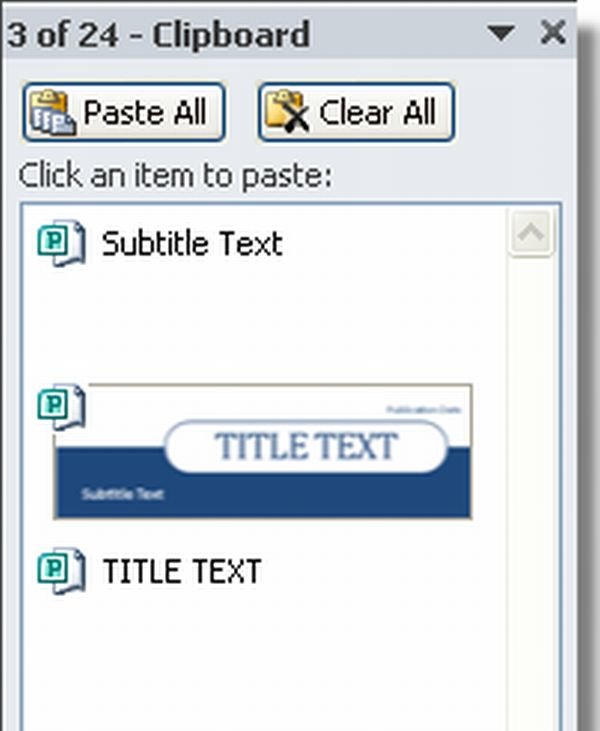
Ask Your Question
Got a programming related question? You may want to post your question here
Programming Answers here