How to Save File in Publisher 2010
In this article I will explain process of saving file in Publisher 2010.
Process of Saving File
Step 1
Select the FILE tab on the Ribbon.
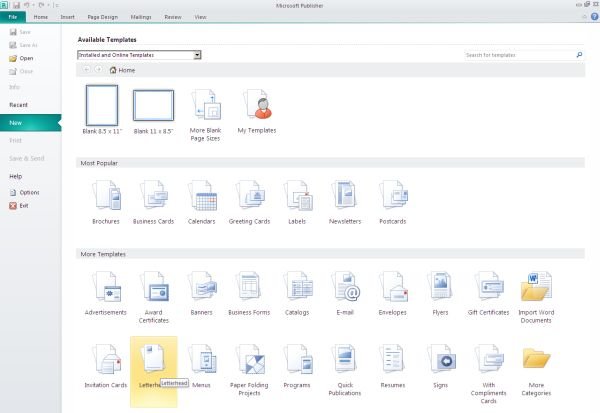
Step 2
Step 3
Enter a name for the publication in the FILE NAME field.
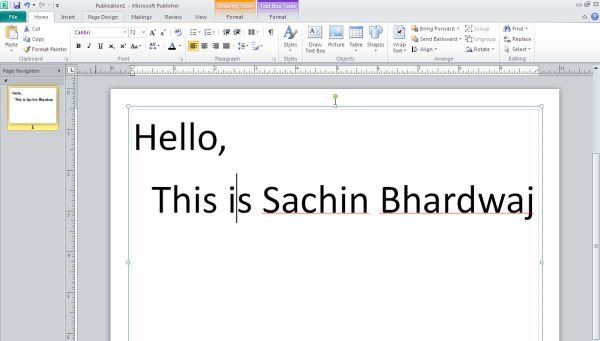
Step 4
Use the SAVE IN drop down list to help you navigate to the location where you want to save the file.
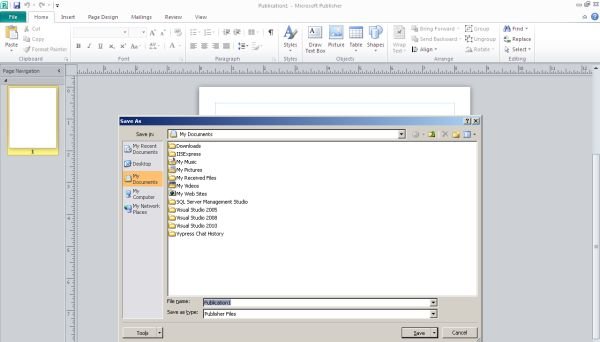
Step 5
Select SAVE. Or you can select CANCEL to close the dialog box without saving the publication.
Ask Your Question
Got a programming related question? You may want to post your question here
Programming Answers here