How to Design table in Publisher 2010
In this article I will explain how to design table using picture format, Insert color in Publisher 2010.
Table Design Process
Step 1
Firstly open Publisher from start menu.
Step 2
Go to home and Select Table from the Objects group on the Home tab. You can also select the Insert tab first; then select table.
Step 3
Select Picture Format from format tab.
Step 4
Choose color from Insert tab.
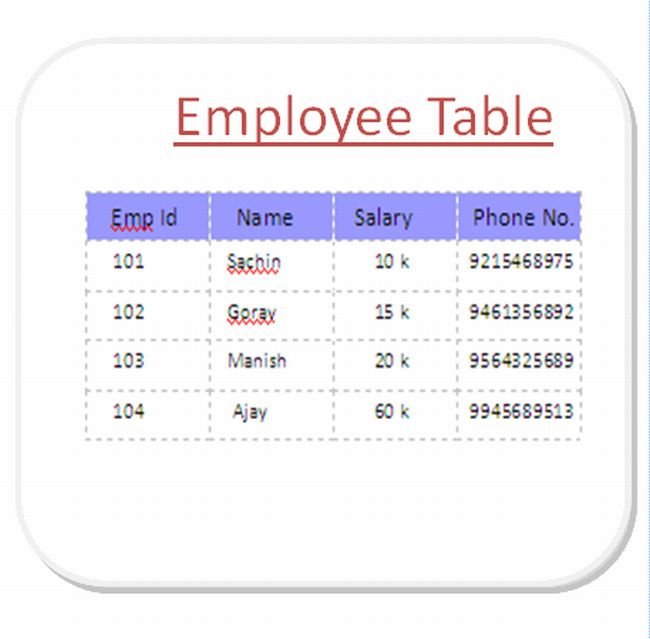
Ask Your Question
Got a programming related question? You may want to post your question here
Programming Answers here