How to Rename a Page In Publisher 2010
In this article I will explain procedure to Rename a Page.
Process
Step 1
High light the page you want to rename in the Page Navigation pane.
Step 2
Right click to display the context menu.
Step 3
Select Rename.
Step 4
Publisher displays the Rename Page dialog box.
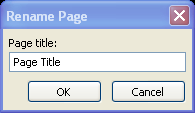
Step 5
Enter a name for the Page. This name does not display on the publication; it is only for your reference.
Step 6
and Select OK.
Ask Your Question
Got a programming related question? You may want to post your question here
Programming Answers here